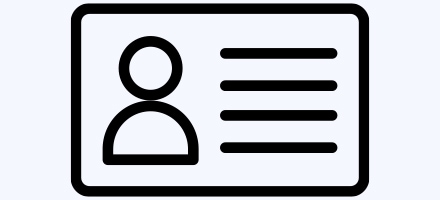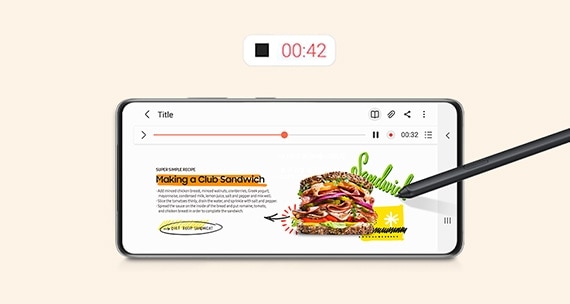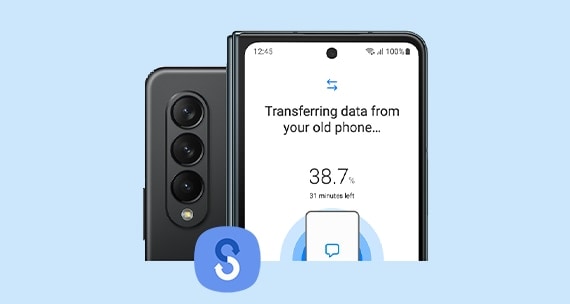Buy with confidence
Exclusive discounts
Get up to 30% on Samsung exclusive discounts
Free delivery
Enjoy free delivery and 14 days free returns on all orders.
Flexible Finance
Reduce your payment pressure with instalment plans
Trade-In
Trade-in up to 3 old devices and get cashback for each.
How to benefit from the Student offers?
#LearningGoals
Do more with your Galaxy
Fresh student offers hit different
Trade in. Save extra
Get Trade-in cashback on top of your student discount and get the
Samsung Galaxy you really want*. Go on, you deserve it.


Frequently asked questions
-
Who is eligible to access the Samsung Education Store?Current or newly-accepted full time or part time students and employees of eligible, accredited educational institutions in the United Arab Emirates who have a valid email address and a UAE student ID.
-
Is there a limit to how many products I can buy?The Samsung Education Store has been designed to enable eligible students and employees of the United Arab Emirates educational institutions to purchase Samsung products for individual use (and not for business or resale purposes). Therefore, there is a limit of 5 products per product category, up to a total value of AED110,190, every two years. Product categories are shown by clicking on ‘My Quota’ in the Samsung Education Store.
-
When does my product category limit reset?The product category limit will automatically reset on 1st July 2024
-
Can I have my purchases delivered to an overseas addressNo, delivery must be within the United Arab Emirates. Please ensure all delivery details are correct.
-
Can I transfer the discount on the Samsung Education Store to someone else?No, the discounted prices available on the Samsung Education Store are for the sole benefit of the eligible student or employee of the education institution who has used their email address ending in .edu to access the Samsung Education Store. The discounts cannot be transferred to others.
-
If the item I want is not in stock, when will it become available again?Despite our best efforts to keep up with consumer demand, some products may not be available from time to time however you can register your email address to get a “stock alert” when the item is back in stock.
-
Can I get cashback if I trade-in my old device?Yes indeed. After completing the purchase of your new device, you can to trade-in up to 3 old devices, including cracked screens, and get cashback. The value you will receive will depend on the condition of your old device. For more information on our trade-in program and to trade-in your old device, visit www.samsungtradein.ae.
-
Can I get a discount on Galaxy Bespoke Edition smartphones?Yes, you can get a discount on the latest Galaxy Flip4 Bespoke Edition by logging in to the Student Program store with your eligible email ID and complete your purchase online.
- Image simulated for illustrative purposes. Actual UI may be different.
- Available on Galaxy Z Fold4. Taskbar must be turned on under settings.
- Image simulated for illustrative purposes. Actual UI may be different.
- Available on Galaxy Z Flip4. Flex mode supported at angles between 75℃ and 115℃.
- Available on devices with One UI 2.1 or later versions installed, and requires the MDE Service Framework and Quick Share apps updates.
- Bluetooth Low Energy and Wi-Fi connection are required for Quick Share use. Certain applications may not support Quick Share.
- Image simulated for illustrative purposes. Actual UI may be different.
- Product and feature availability may vary by country or regions. Galaxy Watch5 must be paired with a Galaxy mobile device. Requires Samsung Galaxy Phone with Android 8.0, minimum 1.5GB RAM and Samsung Health app version 6.22.1 or later. Intended for general wellness and fitness purposes only. Not intended for use in detection, diagnosis, treatment of any medical condition or disease. The measurements are for your personal reference only. Please consult a medical professional for advice.
- Image simulated for illustrative purposes. Actual UI may be different.
- Wired transfers require at least Android™ 4.3, iOS 5 or Windows Mobile OS 8.1 or OS 10 on your old device. Devices with an older OS must use wireless transfer options. If you do not have the required USB cable/connector for a wired transfer to Samsung Galaxy, you can also use wireless transfer options. Open Smart Switch Mobile in "Settings" on your new Galaxy phone or download Smart Switch for PC/Mac. Data and content available for transfer may vary by OS. To transfer data from iCloud or other cloud storage services, a data connection is required. To avoid disruption in text messaging when transferring from iOS, change your iMessage settings appropriately.