Why the fast charger connector of Samsung device gets hot while charging?
Most of Samsung smartphone has a built-in fast charging feature.
Thus, you can use this fast charging feature to charge the battery more quickly while the device or its screen is turned off.
Fast charging uses battery charging technology that charges the battery faster by increasing the charging power.
As a result, when charging the Samsung phone by fast charging feature, temperature of the charger connector part may rise during charging until about 60% battery capacity because charging speed increases rapidly.
But, if the device heats up or the ambient air temperature rises, the charging speed may decrease automatically.
This is a normal operating condition to prevent damage to the device.
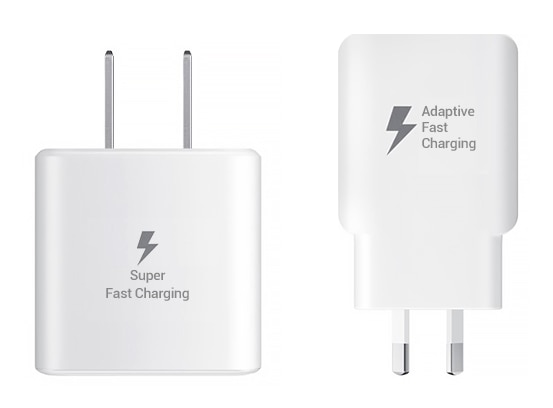
*To use Fast charging on your Galaxy,
- Connect the device directly to a battery charger that supports Samsung’s Adaptive fast charging feature or Qualcomm Quick Charge 2.0. If you charge the battery using a standard battery charger, you cannot use the built-in fast charging feature.
- Turn the device or its screen off when you charge the battery to increase the charging speed. You cannot use the fast charging feature when the screen is turned on.
Note: If you have any questions after verifying the above-mentioned solutions, please call our contact center to get help with your inquiry. Our helpful agents will be there to help you.
Thank you for your feedback!
Please answer all questions.