What is Smart Relay and how do I use it with my Samsung Galaxy Gear and Gear2?
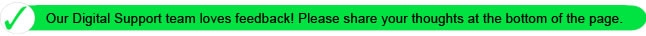
Smart Relay lets you view notification alerts, such as missed calls, from your Samsung Galaxy Gear by picking up your connected Galaxy smartphone or tablet. As soon as you get a notification on your Galaxy Gear Smart Relay goes straight to that application on your connected Samsung Galaxy smartphone or tablet.
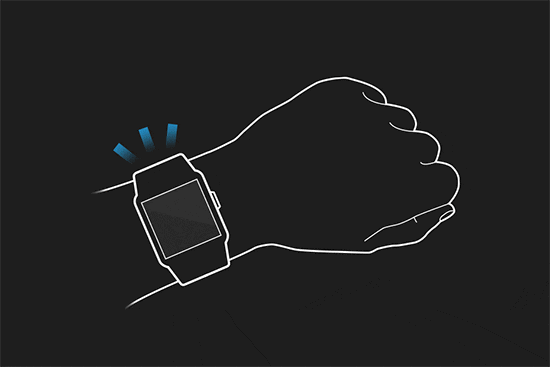
To enable Smart Relay, from the Home screen of the mobile device touch Apps > Gear Manager ![]() > Settings > Smart relay. Touch the switch
> Settings > Smart relay. Touch the switch ![]() to turn Smart relay on
to turn Smart relay on ![]() .
.
You can also access the settings from the Galaxy Gear. From the Clock screen, swipe to the right to access Settings ![]() > Motions
> Motions ![]() and place a check mark next to Smart relay.
and place a check mark next to Smart relay.
Note: for privacy, Smart Relay only works when the Galaxy Gear is in close proximity to the connected smartphone or tablet and the Galaxy Gear device's screen is on.
Thank you for your feedback!
Please answer all questions.