How do I Install the SIM or USIM card on my Galaxy A3/A5/A7?
For advice regarding how to Insert the SIM or USIM card provided by the mobile telephone service provider, please see the instructions below.

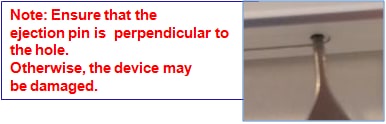

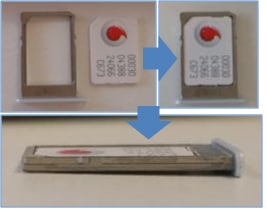

For Single SIM models, place the SIM or USIM card on the SIM card tray with the gold colored contacts facing downward.


■ Activate SIM or USIM cards
On the Home screen,


※Notes:
‧If both cards are activated, you can receive calls and messages on each card. However, if you are on a call using one card, the other card cannot be used to receive new calls.
‧Only Nano-SIM cards work with the device. Some LTE services may not be available depending on the service provider.
‧SIM card tray 2 also serves as the memory card tray.
However, you cannot place both the SIM or USIM card and the memory card at the same time.
‧Place the primary SIM or USIM card on SIM card tray 1 and the secondary SIM or USIM card on SIM card tray 2.
Note the orientation of the SIM card placed on SIM card tray 2 is different to that of SIM card tray 1 (1).
‧Please use caution not to lose or let others use the SIM or USIM card. Samsung is not responsible for any damages or inconvenience caused by lost or stolen cards.
‧Ensure that the SIM card tray is closed tightly to prevent water and dust entering the device.
Open or loose trays may allow water and dust to enter the device and cause damage.
Thank you for your feedback!
Please answer all questions.