How to remove TV channels?
Last Update date : Apr 23. 2018
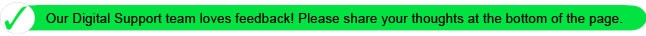
Screen Menu > Broadcasting > Edit Channel
Remove registered channels from the index. Removing channels appearing in the Recently Viewed or Most Viewed list only clears the channels from the list and does not remove them from the index.
1. From the screen, select the channels you wish to remove. Unselect channels by choosing them again.
2. Press the yellow C button. The selected channel (s) will be deleted.
Thank you for your feedback!
Please answer all questions.