How do I record a call on my Samsung Galaxy S III?
Issue: How to record calls on the Galaxy SIII handset device.
Solution: There are a number of third party applications available in Google Play Store which allows calls to be recorded.
For example, try downloading the free (third-party) app: Auto Call Recorder from Play Store, (available to-date 30/05/12):
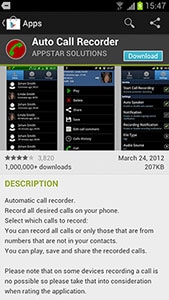
The Google Play Store can be accessed as follows:
1. From the main home ('standby' or 'idle') screen, select (tap) Apps.

2. Select Play Store.

Important Note
Samsung cannot be held responsible for any issues arising from the use of third-party applications or software.
We recommend using only Samsung-approved software, accessories and equipment.
Software or applications that are not recommended by Samsung may cause problems or damage to the handset, and may also invalidate the warranty of the device.
Solution: There are a number of third party applications available in Google Play Store which allows calls to be recorded.
For example, try downloading the free (third-party) app: Auto Call Recorder from Play Store, (available to-date 30/05/12):
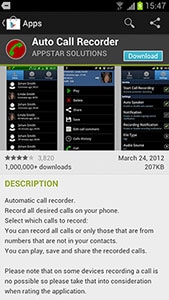
The Google Play Store can be accessed as follows:
1. From the main home ('standby' or 'idle') screen, select (tap) Apps.

2. Select Play Store.

Important Note
Samsung cannot be held responsible for any issues arising from the use of third-party applications or software.
We recommend using only Samsung-approved software, accessories and equipment.
Software or applications that are not recommended by Samsung may cause problems or damage to the handset, and may also invalidate the warranty of the device.
Thank you for your feedback!
Please answer all questions.