How to reset Samsung account password
Check the option below if you forgot your Samsung account password.
Before you try the recommendations below, be sure to check if your device's software and related apps are updated to the latest version. Please check the following steps on how to update your mobile device's software.
Step 1. Go to Settings > Software update.
Step 2. Tap on Download and install.
Step 3. Follow the on-screen instructions.
Find your Samsung ID
Did you forget the ID of your Samsung account? Find it from your phone or a computer at account.samsung.com. Enter your information and then select FIND MY ID. Your Samsung account ID (email address) will be partially displayed.

Reset your password
Did you forget the Password to your Samsung account? Find it from your phone or a computer at account.samsung.com. Enter your email or phone number associated with your Samsung account and then select NEXT. An email will be sent to your inbox; follow the instructions in the email to reset your password.
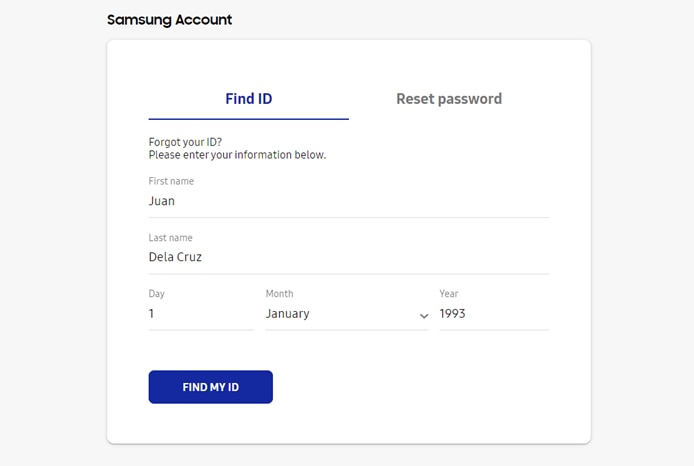
Thank you for your feedback!
Please answer all questions.
_JPG$)





