How to find phones model number, serial number or IMEI number
All mobile devices have a unique identity consisting of an IMEI number, serial number, and model number. Depending on your device model, there are several different ways to discover this information.
Notes:
• Before attempting the methods below, ensure that your device's software is updated to the latest version.
• Screenshots and images may vary depending on the device type and software version.
What is model number, serial number, and IMEI
What is the model number, serial number, and IMEI?
A serial number is a unique number assigned by the manufacturer (such as Samsung) to help identify an individual device, such as a phone, tablet, TV, and so on. For example, the serial number of your phone will be different from any other phone manufactured by Samsung. The serial number facilitates manufacturers in organizing and tracking their products.
On the other hand, IMEI or MEID is used only for phones or other communication devices. Depending on the telecommunications company, your device will have either an IMEI or MEID. These numbers are distinct from the serial number and are used at the international or global level, not just by manufacturers. Both types of numbers can assist network providers in tracking a device that has been stolen or lost.
A model number is a specific number that applies to a range of products (such as Galaxy Note20, Galaxy Z Fold2, etc.). The number will vary based on the product's release year, color, carrier, and other factors. Each model within this category (same color, etc.) will have the same model number.
Step 1. From Settings choose About Phone
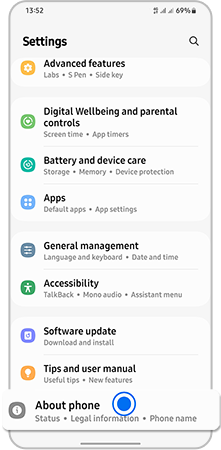
Step 2. Details about your Phone number, IMEI, Model number, and Serial number will be displayed on the screen.
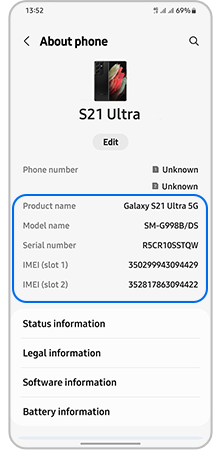
Note:
- For lower version devices, you may need to tap Status to view this information.
Depending on your device, your IMEI, serial number and model number may be printed on the back or beneath the removable battery. For devices with a removable battery the IMEI number will be in different places depending on your model. It is usually under the battery, printed on the phone near the bottom of the device.
Step 1. Look at the back of your device.

Step 2. The IMEI, Serial number and Model number are printed on the back of the device.
Note:
- Most modern devices do not have a removable battery. If your device does not have a removable battery, do not attempt to remove it as this may damage the device and void the warranty.
From the Phone app Call *#06#, and details about your Phone number, IMEI, Model number, and Serial number will be displayed on the screen.
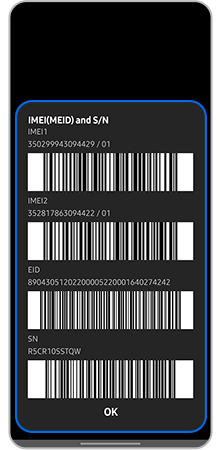
Note: Available settings and screens may vary by wireless service provider, software version, and device.
Thank you for your feedback!
Please answer all questions.
_JPG$)