Solving problems related to Smart View
The Smart View feature makes it very easy to display your phone’s screen on your TV. If you have any problems using Smart View, please follow the guide below.
Note: Before following the recommendations below, make sure your
device's operating system and
apps are updated to the latest version.
What is Smart View?
Smart View is a way to display the phone screen on the TV via Wi-Fi. You can view your favorite pictures, videos, presentations, and games on a bigger screen.
If you are having trouble connecting via Smart View, please follow the troubleshooting guide below:
Your phone should be connected to the same network as your smart TV. Follow the steps below to check that the same Wi-Fi connection is being used.
Step 1. From Setting Open Connection
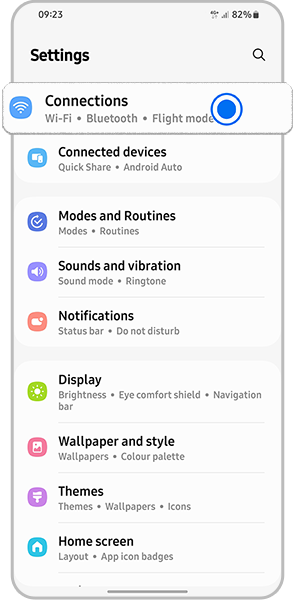
Step 2. Choose Wi-Fi
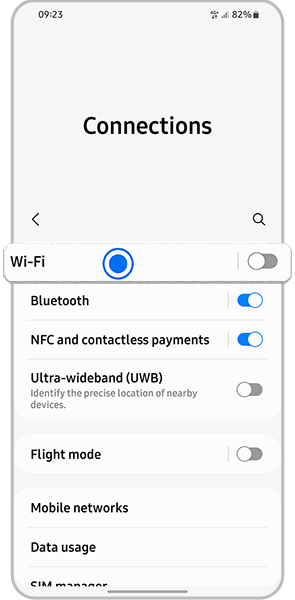
Step 3. Here you can make sure you are connected to the correct network and change it if necessary.
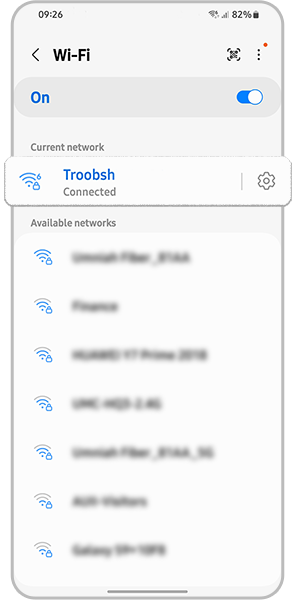
Step 1. From Connected devices choose Smart View
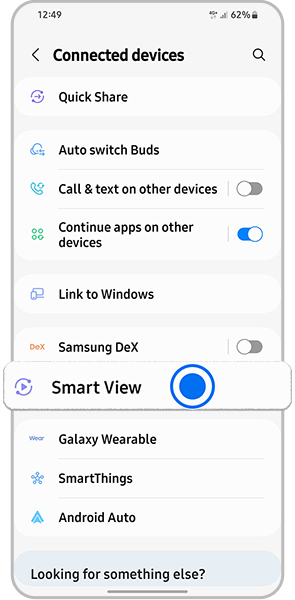
Step 2. Select your TV.
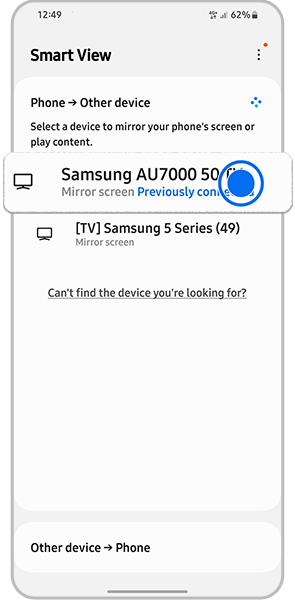
If your TV requires permission, you need to select Allow on TV.
Make sure your TV's software is up to date. If you have a Samsung Smart TV, check for available software updates from the settings menu.
Step 1. From Support select Software update.

Step 2. Select Update Now.

Step 3. If there are new updates, the updates will be downloaded and installed on your TV. If there aren't any new updates, select OK to exit.
Note:
- Do not turn off the TV until the update is complete. When the update is finished, the TV will restart automatically.
- Depending on the TV model, the path to software updates may vary.
If the image on your phone looks too small on the TV’s screen, you can adjust the aspect ratio in Smart View. On your phone, tap the blue Smart View icon, then tap the Set aspect ratio. You can choose the settings you want here.
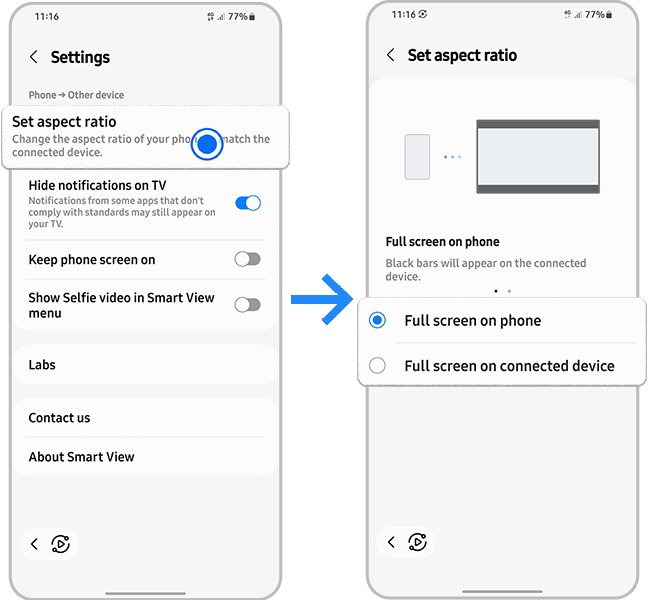
If, when using Smart View, the content is shown on your mobile device but not the connected TV it may be that the graphics-related settings are applied incorrectly (this can happen when playing DRM content). To resolve this issue, turn your phone off and then on again and try Smart View again.
Note: DRM (Digital Rights Management) is a way to protect the copyright of digital media.
You can check the internet router and try to reboot it
Thank you for your feedback!
Please answer all questions.