My Samsung tumble dryer is not drying my clothes

Follow these steps to find out what to do if your dryer is not drying your clothes properly. Alternatively, if your machine is showing an error or information code, find out what the codes on your washing machine or dryer mean.
It is important that you select the correct cycle for the load that you would like to dry. If your load contains several different types of fabric, some items may not dry properly. A cycle might easily dry a thin cotton shirt, but it may not dry a thick wool jumper. The heat used on a drying cycle such as Quick Dry is set to a temperature that can be used on all fabric types without causing damage.
Make sure the dryer is not overloaded and reposition large, bulky items to ensure even drying. If the load is too small, add more items and restart the cycle. If the load is too large, remove items and restart the cycle. Consider drying light and heavy items separately.
Some dryers have the option to set the dyer to run a COOL AIR cycle for freshening up or airing items of laundry that have not been worn for some time. This setting will not dry your laundry with heat.
To adjust your drying cycle:

For explanations of the different drying cycles, consult your user manual.
The lint filter is designed to catch dust and debris produced when drying your clothes. If this builds up in the filter it will reduce airflow through the drying system reducing your dryer’s capacity to dry your clothes and may even cause damage to the appliance.
In some models you may receive a warning indicated by a Check filter alarm symbol.


Heat exchangers work by cooling the hot moist air produced from drying your washing. The moisture from this air is condensed and collected in a drain where it can be removed.
Over time dust and debris can accumulate in the heat exchanger, causing it to work less effectively and increasing the demand on your tumble dryer. By cleaning the exchanger the tumble dryer will be able to remove moisture more effectively.
In some models you may receive a warning indicated by a Heat-exchanger clean alarm symbol.

Please note: Some models have a two-layered mesh filter that acts as a two-in-one filter so there's no need for a separate heat exchange filter. If you aren't sure, check the user manual for your tumble dryer.
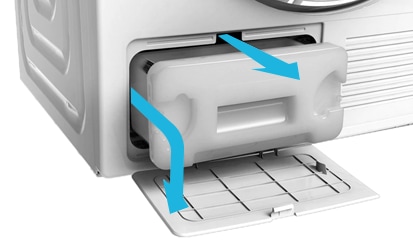
Some dryers use a drying vent that is usually connected to the back of the dryer via a large metal tube. The vent is there to expel the damp air that is produced from drying your washing. Sometimes this can become blocked, either through an accumulation of dust and debris or due to an incorrectly fitted duct system.
To check for blockages, take the following steps.
For dryers featuring an automatic Vent Blockage Test:
Please note: If there are any clothes or other items in the drum, the test will not give accurate results.
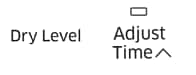
Please note: If you have started other procedures before the Vent Blockage Test, the dryer will not enter the Vent Blockage Test mode so ensure procedures are complete.
On completion the dryer display will indicate whether the vent is clear.
- If a “0” appears the vent is clear and functioning.
- If “CLg” appears and you hear an alarm, then there is an obstruction in the vent.
- An information code will appear for any other problems.
Please note: During the test if you see the code “dc” check that the door is closed. If “C1” is displayed, see if there is laundry inside the drum.
For dryers without an automatic Vent Blockage Test:
If you suspect a blockage or the blockage symbol appears, you should clean your vent.

To perform a vent clean, follow the steps below:
Always check to see if the water tank needs emptying before you start another load. There are different ways a tumble dryer can indicate that the water tank is full.
Some dryers have a Water Tank Indicator on the front panel that shows how much condensed water has been extracted from your clothes.

Other dryers use an Empty the Water Tank or Water Tank Full symbol. This will appear when the water tank needs to be emptied

Alternatively, a 5C information code may appear. This means the water tank is full.
Follow our guide on how to empty your water tank for step by step tips or if you need to drain your dryer without using a water tank then read our facts and questions guide.
Check your circuit breaker and fuse box from within your home. Consult an electrician if necessary.
Electric dryers usually require a 220 to 240V outlet. If the outlet is not supplying enough voltage, the panel and motor may work, but the heater may not. If you suspect there is a problem with your voltage supply, seek professional assistance.
Many electric dryers have two circuit breakers and sometimes two fuses. In most cases these circuits are connected, however it is possible for one circuit to trip and not the other. If this is the case then the dryer will turn on and spin but will not heat. If you suspect this has occurred, turn the circuit off, wait 30 seconds, and then turn it back on.
If the problem persists, seek professional assistance.
If your dryer still doesn't heat properly please contact Samsung Support for further assistance.
Thank you for your feedback!
Please answer all questions.
_JPG$)