How do I turn on Power Saving Mode in my Samsung Galaxy S7 or S7 Edge?
To turn Power Saving Mode on or off:
1. From the home screen, choose Apps.
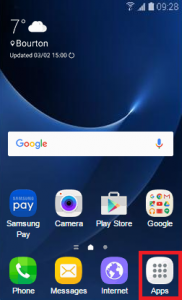
2. Choose Settings.
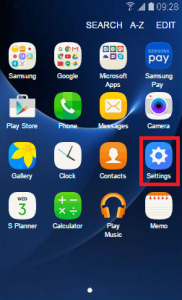
3. Choose Battery.

4. Choose the power saving mode you’d like.
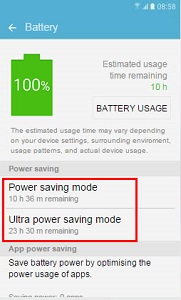
5. Select the switch to turn it on or off.
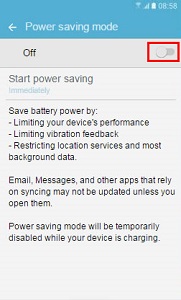
Thank you for your feedback!
Please answer all questions.