What does the media control app do on my Samsung Galaxy Gear?
Your Samsung Galaxy Gear lets you seamlessly control the music stored on the mobile device. Before you can use the music feature on your Galaxy Gear you'll need to add music to your mobile device.
To play music from the Galaxy Gear:
1. From the Clock screen swipe to the right to access Media Controller  .
.
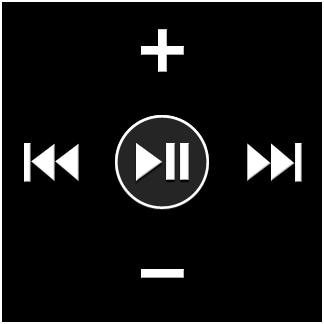
2. The following icons are available:

Play/Pause the first song in your library.

Skip to the next track or touch and hold to fast-forward the song.

Skip to the previous track or touch and hold to rewind the song.

Increase the volume on the mobile device.

Decrease the volume on the mobile device.
3. Touch an empty part of the screen to view the track information.

4. To increase/decrease the volume, touch the corresponding +/- icons.
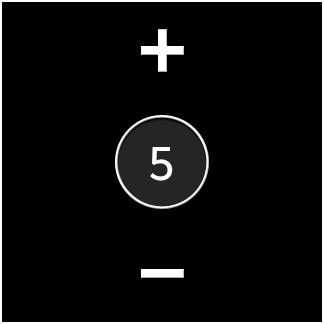
5. The track information and controls can also be found on your smartphone in the Notification Panel.

Thank you for your feedback!
Please answer all questions.