Can I use the same set of speakers for both my DVD player and my Blu-ray player?
You can use the same set of speakers for all your home entertainment products by connecting your speakers to the TV.
If you have an HD (High Definition) TV it is recommended that you use an HDMI (High Definition Multimedia Interface) cable to get superior audio and video from your Blu-ray or DVD player.
Connect your Blu-ray player to your TV using an HDMI cable. This will transmit both the video and the audio to your TV with one cable.
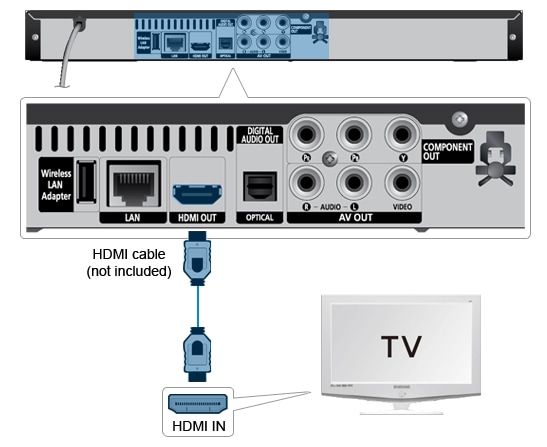
Connect the AUDIO OUT ports on your DVD player to the AUDIO IN ports on your TV with standard audio cables (red and white jacks).
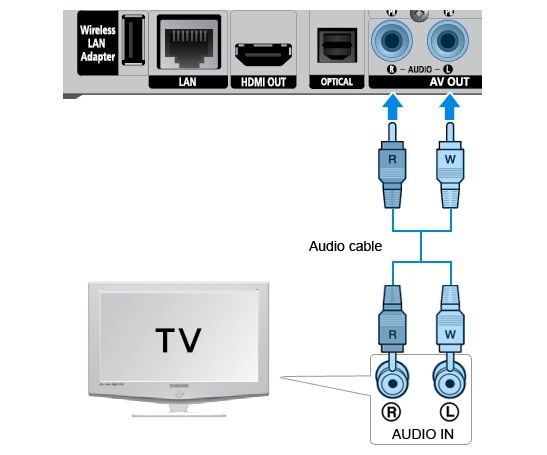
Connect the AUDIO OUT ports on your TV to your speakers using a standard audio cable, or a Digital Audio (Optical) cable.

Your TV will now be able to send audio signals to your speakers from both players.
If you are not using HDMI to connect your Blu-ray player to your TV then you can connect the home entertainment devices following the steps below.
Connect the AUDIO OUT ports on both your Blu-ray and DVD player using red and white audio cables, to the AUDIO IN ports on your TV.
Connect the AUDIO OUT ports on your TV to your speakers using standard audio cables, or a Digital Audio (Optical) cable.
Your TV will now be able to send audio signals to your speakers from both devices.
Note: this may not be possible if you do not have enough AUDIO IN ports on your TV.
Thank you for your feedback!
Please answer all questions.