How to resolve a 5E or 5C error code on a washing machine
A 5E or 5C error code indicates that the washing machine has detected a drainage issue. The most common reason for this error is a blocked filter or a kinked drain hose. You should also check that the drain hose has been installed properly and clean the hose thoroughly to remove any blockages that may be preventing your washing machine from draining properly.
For more information on how to look after your washing machine, you can visit our washing machine support site.
Please note: The buttons on your washing machine will be disabled for 3 minutes after the error code appears.
Your washing machine's drain pump is responsible for pumping water out of the main drum so that it can be drained away. The drain pump filter protects the pump by filtering the water that drains out from the drum. However, over time, lint builds up in the filter and small items such as coins, hairclips or hair can become trapped in the filter. If the filter is clogged, your washing machine may not drain properly so your clothes may be wet when the cycle finishes, or the cycle may take longer than expected to finish. In some cases, the washing machine might not spin properly or may by noisy or vibrate excessively. To stop the filter getting clogged and to ensure the smooth running of your washing machine, it is important to clean the drain pump filter regularly.







For further assistance, find out how to check the drain pump filter on your washing machine.
If your machine is having trouble draining, it is important to check that the drain hose has been installed correctly so that the water from your machine can drain away properly. There are two ways your washing machine's drain hose could be connected to the waste: either via a spigot or via a standpipe.
A spigot is a valve on another pipe. Your washing machine's drain hose might be connected to a spigot on the waste pipe itself, or it might be connected to a spigot on a pipe or waste trap that leads to the waste (such as a sink waste pipe).

If the drain hose is connected via a standpipe, your washing machine's drain hose simply hooks over an open standpipe which is connected to the waste pipe.

Follow the instructions below to check that your drainpipe is correctly positioned and installed.
If the drain hose is connected via a spigot:
If you have recently installed your washing machine, make sure that you have removed or cut off the blanking cap.

If the drain hose is connected via a standpipe:

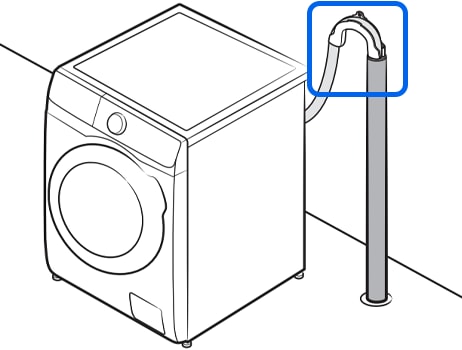

If the drain hose is clogged or blocked, your washing machine might not be able to drain properly. Check the drain hose for blockages and clean it to ensure that the water can drain away.
Please note: You might need to use a screwdriver or a wrench to open the clasp that attaches the pipe to the machine.
If you're looking for information on how to fix issues with a 4E or 4C error code, read our FAQ on How to resolve a 4E or 4C error code on a washing machine.
If the issue persists after following the steps above, please visit Samsung Repair or contact Samsung Support for further assistance.
Thank you for your feedback!
Please answer all questions.
_JPG$)