Unlock your refrigerator control panel

Samsung refrigerators have a few different lock functions, depending on what model you have. These include Control Lock, Child Lock, and Dispenser Lock. The locks are useful for keeping your kids from messing with the settings, or accidentally changing something when you bump against the panel. Child Lock and Dispenser Lock also prevent you from dispensing water or ice. If you try to use the panel and see the lock icon is lit, or if the panel only responds with a chime, it means the panel needs to be unlocked.
Unlock the control panel on your refrigerator
Once you familiarize yourself with the settings on your control panel, you'll have complete control over your fridge.
Automatic Control Lock: This feature locks control panels that are located inside the refrigerator or on the top of a door. The panel automatically locks after 1 minute of inactivity to avoid accidental contact. You can unlock it by touching and holding the Door Alarm button until you hear a chime; it usually takes about 3 seconds.
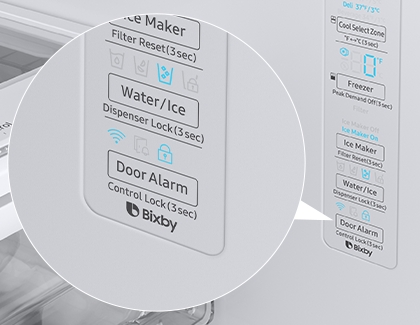
Dispenser Lock: This feature appears on select models. It disables the water and ice dispenser, but other parts of the control panel will still function. Please see your model's user manual for the exact instructions.
If you have a Family Hub fridge, you can adjust the Dispenser Lock settings from the panel. Tap Apps, and then tap Fridge Manager. Tap Fridge Settings, and then tap Lock next to Dispenser Lock to unlock the dispenser. If it says Unlock next to Dispenser Lock, it means the dispenser is currently unlocked.
Child Lock (Control Lock): Some refrigerators have a child lock (control lock) that locks the control panel and the dispenser at the same time. This appears on panels that are located outside of the refrigerator and can be locked or unlocked by holding Ice Maker Off until you hear a chime (3 seconds).
Other answers that might help
-
Mobile 8 AM - 12 AM EST 7 days a week
-
Home Electronics & Appliance 8 AM - 12 AM EST 7 days a week
-
IT/Computing 8 AM - 9 PM EST 7 days a week
-
Text Support 24 hours a day 7 Days a Week
Contact Samsung Support


