How to create Samsung account in Samsung Galaxy J2-2016(SM-J210F)?
Much like a Google Account is basically required if you want to make the most of any Android phone, a Samsung Account has become an integral part of owning a Samsung phone. You can access Galaxy Apps to download new apps. You have the option to keep the Internet browser, your contacts, your calendar and keyboard settings the same between Samsung devices. You can activate Find my device or SIM change alert option.
Navigate to Apps → Settings → Accounts → Add account → Samsung account → Create account → Enter Email ID or Phone number → Enter Password → Enter First name → Enter Last name → Enter Birth date → Next → Agree all the Terms and conditions → Agree → Confirm
Pictorial representation to create Samsung account is as follows:
a). Tap on Apps icon from the Home screen.

b). Drag the Screen upwards to access more apps.

c). Tap on Settings icon.

d). Drag the Screen upwards to access more settings.

e). Tap on Accounts settings.
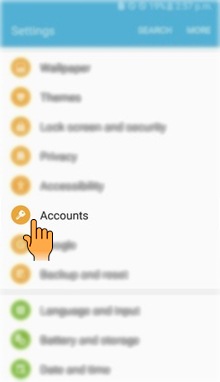
f). Tap on Add account.
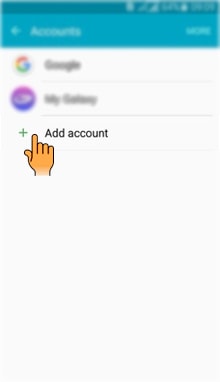
g). Select and tap on Samsung account.
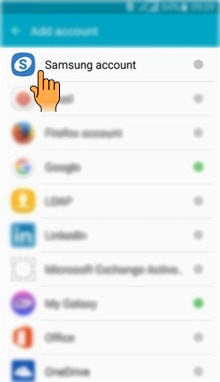
h). Tap on Create account.
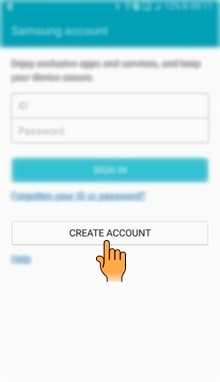
i). Enter the Email ID or Phone number to create a new account.
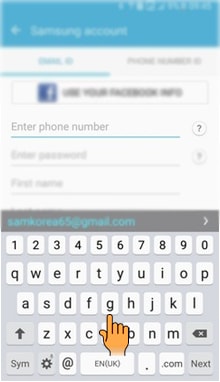
j). Enter the Password you want to keep.
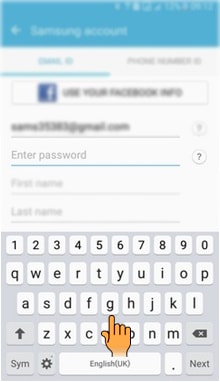
k). Enter your First name.
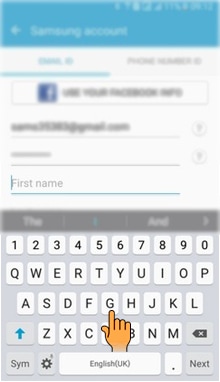
l). Enter your Last name.
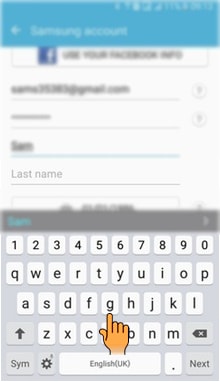
m). Enter Birth date.
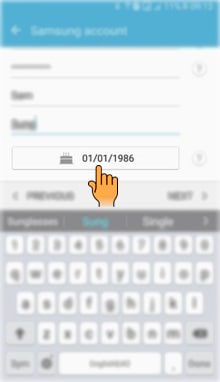
n). Tap on Next.

o). Agree all the Terms and conditions by marking the checkbox.
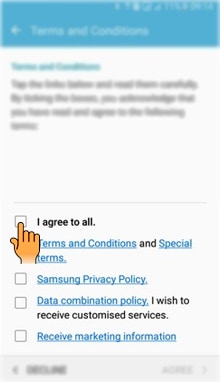
p). Tap on Agree.

q). It will take some time to Sign up.
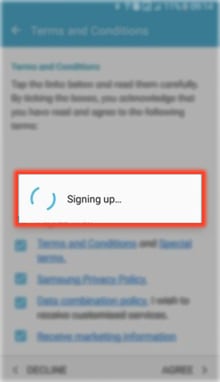
r). Tap on Confirm.
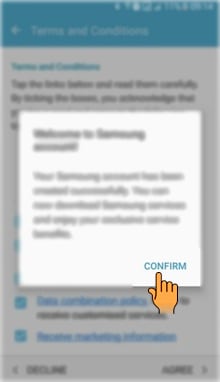
s). Your Samsung account will be added as shown below.
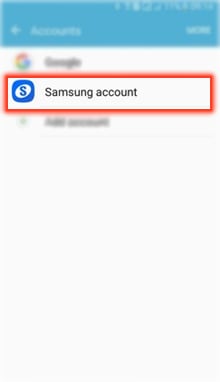
Thank you for your feedback!
Please answer all questions.