Family Hub: Sound Error
Last Update date : Oct 29. 2020
It occurs when Sound is abnormal (noise or no sound problem). To resolve, Please follow below mentioned steps:
1
Sound is too loud or low
![]()
• Adjust the volume in the Setting menu
Navigate to app screen > Tap Settings > Select Sound > Adjust Media and System Sound level.
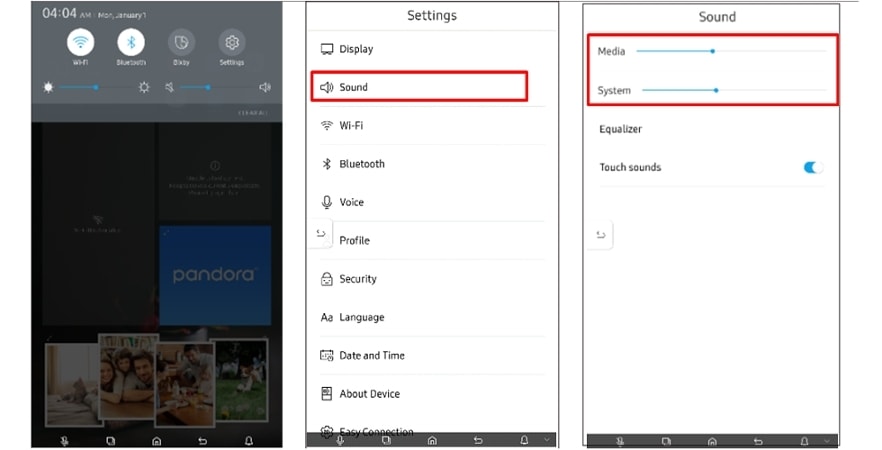
2
No sound
3
Sound has interference noise
• With AKG speaker model, remove the protection film that is attached on the speaker
Thank you for your feedback!
Please answer all questions.



