How to install and run a Game in Samsung Smart TV?
Last Update date : Jun 05. 2024
इस लेख को हिंदी में देखने के लिए कृपया यहाँ क्लिक करें
CLICK HERE to know how to use the Game Panel in Samsung Smart TV.
New Series LED TV
Stream a wide variety of games right on your TV through Samsung Gaming Hub. Connect your controller through Bluetooth or USB.
1. From the Home screen, press left on the remote.
2. Navigate to and select Games. Here, you can download the Games.
3. Recently Played
- Displays the games you recently played for quick access.
4. Accessories and Music
- Controllers Select a controller to connect to the TV. For more information about supported controllers, refer to "Using the Gamepad."
- Audio Select an audio device (e.g. gaming headset) to connect to the TV.
- Music Player Manage the music to play while playing a game. Please refer to the e-Manual for "Using the Gamepad."
5. Apps and Devices
- Install or remove apps or devices that are required to play games.
OLD Series LED TV
1
Select the Game icon at the top.
![How to install and run a Game in Samsung Smart TV?]()
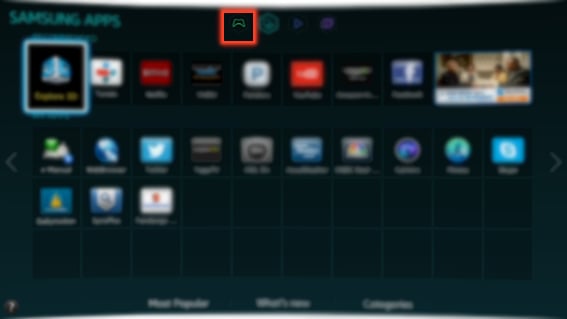
2
Select All Games.
![How to install and run a Game in Samsung Smart TV?]()

3
Select the Game of your preference.
![How to install and run a Game in Samsung Smart TV?]()
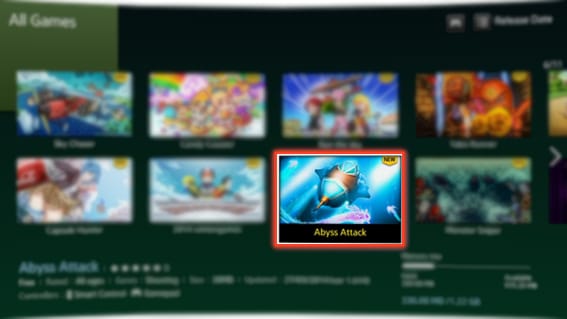
4
Select Download to download the game you have chosen.
![How to install and run a Game in Samsung Smart TV?]()

5
The gauge under the Cancel button will show the download status. You can select Cancel to cancel the download.
![How to install and run a Game in Samsung Smart TV?]()

6
Select Play to run an installed game.
![How to install and run a Game in Samsung Smart TV?]()

Thank you for your feedback!
Please answer all questions.



