Galaxy A8/A8+: How do I unmount the memory card?
Last Update date : 2020-10-13
Before removing the memory card, first unmount it for safe removal.
1
On the Home screen, Tap "Apps"
2
Tap "Settings"
3
Tap “Device maintenance”
4
Tap “Storage" → Tap "More"
5
Tap "Storage settings" → Tap “SD card”
6
Tap “Unmount SD card”.
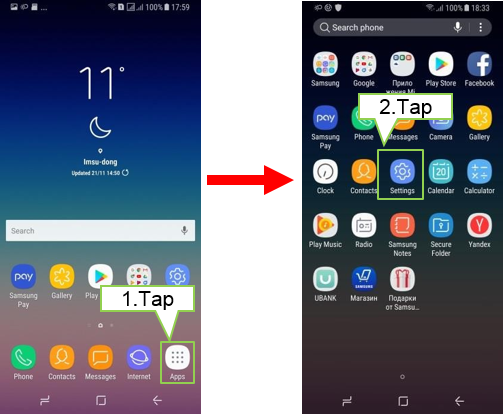


Thank you for your feedback!
Please answer all questions.