Tech for All > Accessibility
Features for Better Hearing Accessibility
TV
Auto Caption Position*
- Automatically adjusts the position of subtitles to an area of the screen through advanced video analysis that does not overlap with other text displayed in the frame
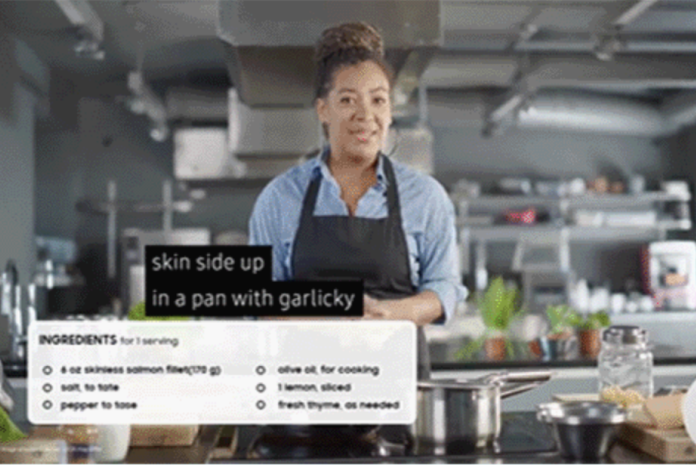
Sign Language Guide
- An avatar uses sign language to explain specific features on the TV menu.
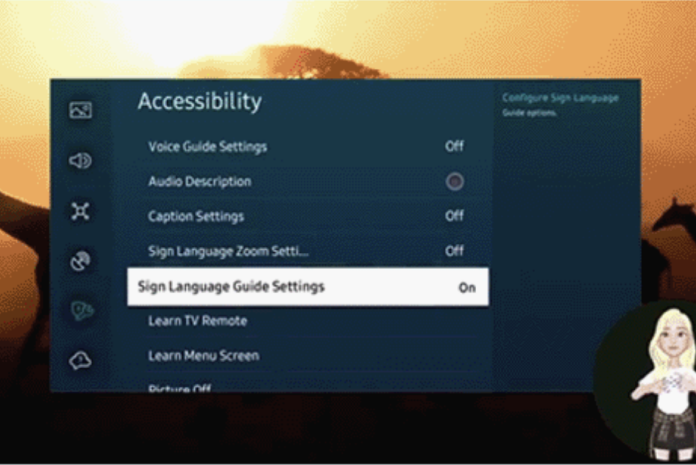
Sign Language Zoom
- Automatically recognizes and enlarges the sign language area by up to 200%, enhanced in 2025 with an notification to disable enlargement when no sign language is provided

Learn Gesture Functions*
- Enable multiple accessibility features, such as captions and sign language zoom, at once using gestures
* This function may not be supported depending on the model or geographical area.
Mobile
Live Transcribe
- Transcribes spoken dialogue into text
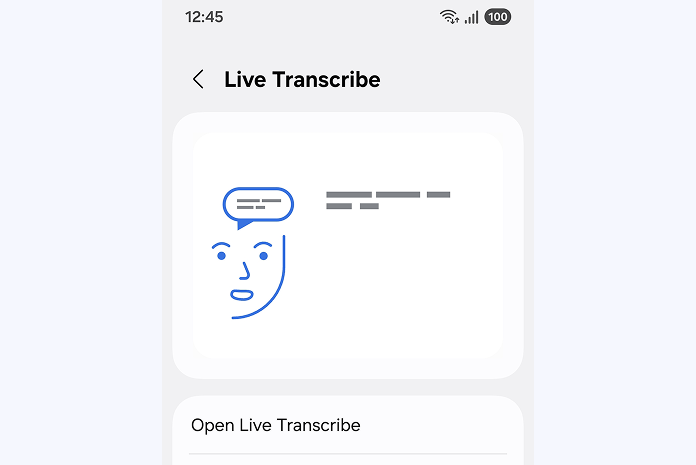
Sound Notifications
- Detects and alerts users to critical nearby sounds, such as smoke and fire alarms or baby’s crying
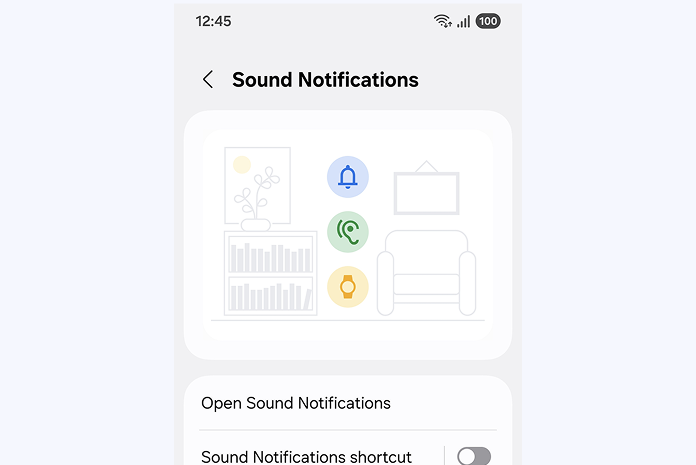
Home Appliances
Flashing Lights Indicator
- If the refrigerator door is open, notify users with an audible alarm for the first 2~5 minutes, and if it is open for more than 5 minutes, notify them with an audible alarm and flashing lights.

Last updated June 27, 2025