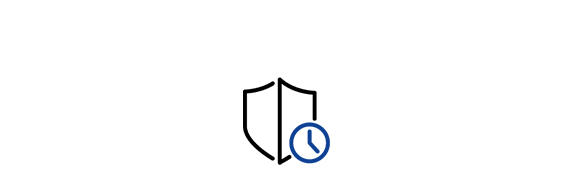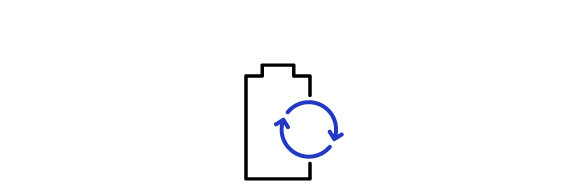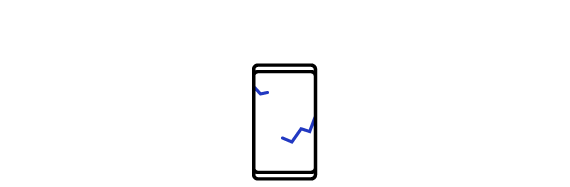S27A850D
27" WQHD business monitor
See more content with unbelievable screen resolution
The Samsung SA850 Monitor showcases an astounding WQHD display with 2560x1440 pixel resolution, which is four times the resolution of HD(720p). It is perfect for businesses and industries that rely on access to extremely fine monitor detail. The wide screen, which features dual link DVI and display port, allows for more detail to be viewed and is ideal for work places such as hospitals, clinics and studios. The enhanced screen resolution provides greater efficiency and quality, and really is the must-have business tool.


See perfect colours from wherever you sit
Maximise your viewing experience with Samsung’s superior PLS technology (Plane to Line Switching). Regular screens suffer from what is called Colour Shift, which reduces the picture quality and colour when viewed from an acute angle. The SA850, which can cover an amazing 178 viewing angle both vertically and horizontally, boasts a crisp and detailed picture by maintaining true-to-life colour, even when viewed from extreme angels, so the experience is always vivid and brilliant.


Maximize Workspace with an Efficient Detachable Adaptor
If you need a work monitor that uses office space efficiently, then Samsung LED Business Monitor SA850 is the perfect choice. It features an innovative new detachable adaptor, which allows the monitor to be easily moved and installed. From physically moving the monitor with the carrying handle to quickly installing, the SA850 is ready to deliver an efficient and clean work space. The SA850 is also equipped and prepared for you as a VESA Wall mount, providing a multi-screen or wall mounted monitor. Optimizing your office space is now easily achieved with the Samsung LED Business Monitor SA850


Conveniently Adjust Monitor Height, Tilt, and Perspective
The Samsung LED Business Monitor SA850 has been designed to help boost work efficiency, delivering a tailored experience with its choice of viewer settings. The height-adjustable stand ensures that the screen can always be set at the optimal eye level, which enhances the visual experience while also helping maintain the viewer’s body posture. Other features include the tilt and pivot capabilities, which not only increase comfort levels but also introduce new ways of working. The SA850 Monitor can rotate 90̊̊̊ degrees, allowing for more appropriate view depending on the work. So, now you can take convenience and efficiency to amazing heights with the Samsung LED Business Monitor SA850.


Work faster with super-speed USB 3.0
As the work environment becomes increasingly modernised, it is essential that monitor also have the latest technology. Samsung SA850's USB Hub with USB 3.0 technology, which provides super-speed data transmissions, is the ideal solution for connecting all of your mobile devices. With a maximum speed of 5GB per second and uncompressed Full HD video transmissions, the USB Hub effortlessly brings your content together on one convenient monitor.


One monitor, twice the capabilities
Utilising Samsung’s dual input feature, two PCs can now be viewed simultaneously on the one monitor screen. The SA850’s Picture by Picture capabilities allow for a far more flexible approach to work and ensure that content can be easily accessed, even if they require different PC access. This is perfect for businesses handling large and complex content from two PCs, but prefer to view it on one convenient screen.


Save Energy and See the Results with the Energy Tree
Take the guess work out of eco savings with Samsung’s new Energy Tree feature. For the first time, you can now know exactly how much energy you are saving through your eco modes such as the Eco light sensor and the Eco motion sensor. Through an intuitive energy saving status, which can be displayed either intuitively or graphically, you can keep tabs on your efforts to make the world a better place.


Control Power Consumption
Eco saving makes saving energy easy, it adjusts the brightness of your Samsung monitor based on how much energy you want to save. And with the choice of three energy saving modes (50%, 25% and Power Saving off), you can really tailor your monitor use to meet your own personal needs. Samsung’s commitment to saving energy is designed to help both you and the environment, and with up to 50% saving on consumption, you can really make a positive impact on your eco footprint. Take the effort out of saving energy and take control with Eco saving.


Gentle on the Eyes and on the Environment
Save electricity and hassle with Samsung’s Eco light sensor. By adjusting screen brightness to match your surrounding environment, the SA850’s Eco light sensor creates a brilliant visual display while also minimizing your energy consumption. You will benefit from a more comfortable viewing experience that is far better for the environment. Monitor brightness is adjusted to match your ambient light, which ensures that the screen is highly visible and appropriately set for your eyes. So, in a dark room the screen will reduce brightness, but when sitting in a room with plenty of light, it will increase brightness. The Eco light sensor is simply perfect for modern living - helping you conserve energy and keep comfortable.


Save Energy with New Smart Motion Technology
Step into the future with the SA850 monitor, which utilizes the very latest in motion sensors to create a monitor that hangs on your every movement. With a built-in PIR (Pyrolectric Infrared Ray) sensor, the SA850 automatically detects movement within a specified area in front of the screen. This allows your monitor to automatically dim or power off, and then power back on or brighten once detecting a nearby viewer. This Eco motion sensor is the easiest way to conserve energy.


Conserves Energy and Preserves the Environment
Engineered with the ecologically responsible homeowner in mind, the Samsung monitor reduces power consumption by 40%, making it much more efficient than conventional monitors. By reducing the number of LED and defaulting to standby power, which requires less than 0.3W as opposed to the typical 1.0W, the Samsung monitor is poised to make a difference. How big a difference? If your monitor saves 120W each day, that’s the annual equivalent of eliminating 10.8kg of CO2 emitted from an oil-burning power plant—which produces the same effect as planting four pine trees.


Picture Perfect, Natural-Looking Images
Whether it’s video from an HD camcorder or photos from your digital camera, sRGB support makes sure that nature looks just as natural on your Samsung Monitor as it did when you shot it or filmed it. No matter what digital device the image was captured on, it’s as picture perfect on screen as Mother Nature intended it to be. So you can view, edit, and save images in their original format with no picture quality degradation whatsoever — which translates to 100% pure digital satisfaction.


See Your Work from the Best Possible Angle
Provide employees with an optimal viewing experience in the office with the reasonably priced Samsung Business Monitor. While conventional monitors have a viewing angle of 170 degrees horizontally, the Samsung monitor has an extra wide viewing angle of 178 degrees. The additional 8 degrees is particularly useful when sharing on-screen information with one or more coworkers or presenting your ideas to clients. The Samsung Business Monitor has improved its vertical viewing angles by 18 degrees, making it the perfect display for giving presentations in front of a large audience or when viewing other content such as a video.


Specifications
Support
Find answers the question you have about the product
-
User Manual
- ver 1.0
- 5.27 MB
- Jun 12. 2012
CHINESE(Simplified) -
User Manual
- ver 1.0
- 5.8 MB
- Jun 12. 2012
CHINESE(Traditional) -
User Manual
- ver 1.0
- 5.49 MB
- Jun 12. 2012
ENGLISH
{{family.currentModel.displayName}}
{{family.currentModel.modelCode}}
Price with discount: {{model.prices.currentPriceDisplay}}
Price before: {{model.prices.priceDisplay}}
-
{{summary.title}}
-
{{summary.title}}
Compare the models
Compare with similar items