Hide AEM components on page load
Repair booking Steps & Summary
Product category
Select your product
Select your product below and use our simple troubleshooting guide to diagnose the problem. If a repair is needed, we'll take you through the booking steps.
Mobile Devices
Home Appliances
TV and Audio Visual
Computing
Troubleshooter
Is your device covered with Samsung Care+?
Step 3: Speak to an Expert
Quick question before we continue...
Where did you purchase your product from?
Step 3: Speak to an Expert
Our Experts are here to help
Troubleshooter reference code: {-referenceCode-}
Please follow the below steps to speak directly to an agent.
- Start chat
- Click Help me with my order
- Click chat with an agent
- Paste your troubleshooter reference code
- Speak to a Samsung Expert to resolve your issue
- Start chat
- Click Technical Product Support then select your Product Queries
- Select Technical Product Support
- Select Product Queries
- Select your Product Category
- Click None of the above. Let me type what I need help with
- Type 'agent'
- Select Yes, I want to connect to a Samsung Support Expert to start chatting with a Samsung Expert to help resolve your issue
- Paste your troubleshooter reference code
- Speak to a Samsung Expert to resolve your issue
Great, looks like the issue you were experiencing is now resolved!
We are here to help if you need any further support.








Discover Column New Manipulation
Instore Repair, Continue repair and Back buttons, Repair steps & Sign in Banner
Please enter your postcode to find your nearest In-store Repair location
search
Repair Booking
We will use your personal data in accordance with our Privacy Policy
We will use your personal data in accordance with our Privacy Policy
We will use your personal data in accordance with our Privacy Policy
Choose a preferred appointment date and time
Our Authorised Service Partner will get in touch with you within 2 working days to confirm the date and time of your appointment.
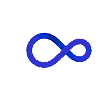
10 Nov 2018
No slots
11 Nov 2018
No slots
12 Nov 2018
No slots
13 Nov 2018
No slots
14 Nov 2018
No slots
15 Nov 2018
No slots
16 Nov 2018
No slots
We will use your personal data in accordance with our Privacy Policy
We will use your personal data in accordance with our Privacy Policy

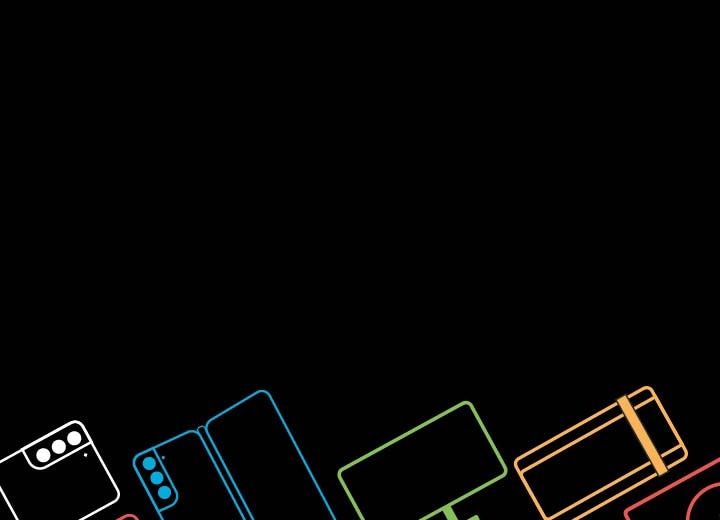


_JPG$)