How to take portraits using Live focus feature?
Last Update date : Oct 29. 2020
The dual camera allows you to take shallow focus photos where the background is blurred and the subject stands out clearly. Adjust the background blur effect on the preview screen and take a photo that highlights the subject.
Note: This feature is recommended that you position subjects about 1 ~ 1.5 m away from the camera lens. Position the subject that you want to focus on close to the device. Also, use this feature in a place that has sufficient light.
1
From the Apps list, tap Camera.
![.]()

2
On the preview screen, tap LIVE FOCUS to use the Live focus feature.
![.]()
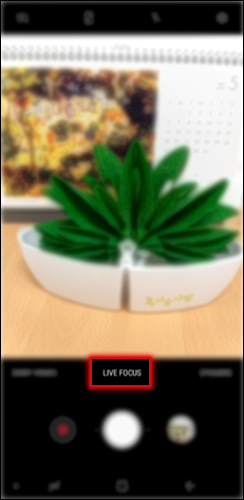
3
Focus on a particular subject by dragging the background blur adjustment bar to the left or right to adjust the blur level.
![.]()

4
Tap Camera icon to take a photo.
![.]()

5
Select a photo taken with the Live focus feature and tap ADJUST BACKGROUND BLUR.
![.]()
![.]()
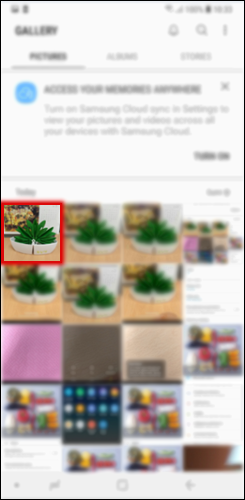

6
Drag the background blur adjustment bar to the left or right to adjust the blur level, and then tap 'Right' icon to save photo.
![.]()

Thank you for your feedback!
Please answer all questions.



