Take precaution when using the Galaxy Z Flip device
The Galaxy Z Flip is the first smartphone with an infinity flex display based on Ultra-Thin Glass. Since this device is produced using a foldable glass substance, it needs some extra care and maintenance to perform at its best.
If you follow the important tips outlined below, you will be able to keep your foldable device looking and working great.
Do not press the screen with a hard or sharp object
It is not recommended to put pressure on the main screen or press the screen or front camera lens with hard or sharp objects like a pen or fingernail.
Please be aware that excessive force or pressure using the tool on the main screen may result in scratches or damage to the protective layer on the Ultra Thin Glass. Tap the screen lightly to keep it safe.
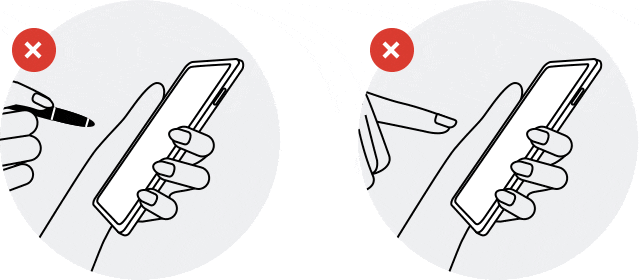
Note: Depending on types of scratch or damage, service may not be covered by the warranty and additional costs for service may be incurred.
Do not unfold the device using your finger between the screen

Unfolding or opening the device by putting your finger between the screen could result in scratching or puncturing the screen.
It is recommended to unfold or open the device by holding the side area.
Remove all foreign objects between the screen
When folding the device, do not place any objects, such as credit cards, coins, or keys, on the main screen. The screen may be damaged.
Fold the device before putting it in a bag or storing it. Be sure not to store the device unfolded as there is a chance that another object could scratch or puncture the screen.
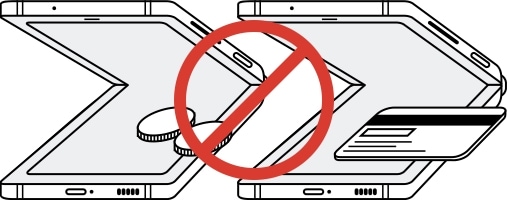
Keep a safe distance between your device and objects that are affected by magnets.
Magnetic objects, such as credit cards, passbooks, access cards, boarding passes, or parking passes may be damaged or disabled by the magnets in the device, do not place your device near magnetic fields.
The device may also affect medical devices such as pacemakers or implantable cardioverter defibrillators. If you are using any of these medical devices, keep your device a safe distance from them and consult with your physician before you use the device.
Do not allow any liquids or small particles to enter the device.
Galaxy Z Flip device is not water or dust-resistant. The touchscreen may malfunction in humid conditions or exposure to water. However, Galaxy Z Flip3 is the first-ever water-resistant (IPX8) foldable device. Galaxy Z Flip3 has a water-resistance rating of IpX8 and, it can be submerged in up to 1.5 m of freshwater for 30 minutes.
It is equal to the Galaxy S series/Note series device's water-resistance rating (Flagship waterproof/dustproof rating IP68), however, unlike the Bar type, it is structured to allow water to inflow. Caution is needed to prevent inflowing substances other than water.
For more information and tips about IP (Ingress Protection) rating, please refer to Water and Dust IP Ratings on Galaxy device
It is recommended to keep the attached film to protect your screen.
Do not attach any other adhesives such as films or stickers to the screen. The protector film attached to the main screen is a film that was designed exclusively for foldable devices. Please use protective film authorized by Samsung to reduce external impacts on the main screen.
The screen appears bumpy or distorted
Galaxy Z Flip3 has been developed using several layers of thin-film materials for repeatedly folding and stretching displays. Depending on the light reflected on the screen surface, the screen may appear bumpy or distorted, but this is not a product defect, so you can use it safely.
The hinge seems to become loose/stiff and mechanically jammed.
Samsung applied the CAM detent structure on Galaxy Z Flip3 and it allows Free-stop design by digging grooves into a disk (CAM) that are connected to the two rotating axes.
If the hinge does not function properly, please visit Authorized Samsung Service Center and check whether your device has any problem.
Note: Enjoy your Galaxy Z Flip with added peace of mind. Find out more about Samsung Care+, a wide-ranging mobile care plan for your Galaxy phone.
Thank you for your feedback!
Please answer all questions.
_JPG$)





