Gear S: How to change the clock style?
Last Update date : Nov 24. 2020
You can change the clock style of Gear S home screen by three methods.
1. On home screen, tap and hold the current clock screen.
Then, you can enter the settings to change the clock.

2. Or, on Gear S, select the settings and tap the clock.
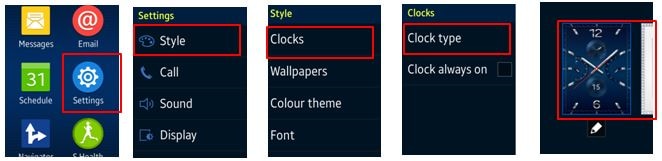
3. Lastly, on mobile device, you can change via Samsung Gear.
Select the Samsung Gear and tap Home screen styler.
If you select Clock menu, you can change to other style
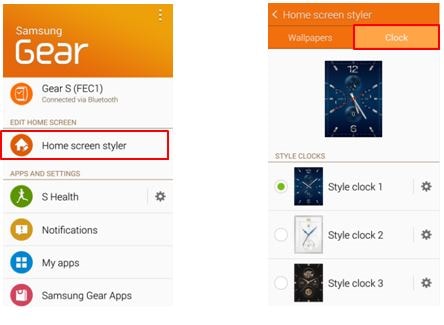
Thank you for your feedback!
Please answer all questions.