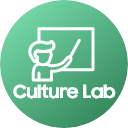Deregister from Profile sharing and Simple sharing
Follow the steps below to deregister from the Profile sharing and
Simple sharing in Enhanced features if you don't want to use them anymore.
Some features may not be available depending on your country and service provider.
When you deregister, all related data will be deleted and will not be restorable.
If you decide to use Profile sharing and Simple sharing on your phone again later, you will need to re-authenticate your phone number.
Enter the phone number of the device you want to deregister and we will send you a confirmation code.
Enter the confirmation code we sent to your phone and submit it.
원하시는 정보를 찾지 못하셨나요?
고객지원 서비스를 이용하세요.
온라인 상담
컴퓨터 제품에 대한 온라인 채팅 및 원격 상담을 하실 수 있습니다.
이메일로 상담하실 수 있습니다.
TV, 스마트폰, PC 제품에 대한 원격서비스를 받으실 수 있습니다.
삼성닷컴 관련 FAQ를 확인해보세요.
삼성전자 주식회사의 기술 및 경영정보 유출과 관련한 제보를 접수하실 수 있습니다.
전화 상담
월∼금요일 (오전9시 ∼ 오후6시)
토요일 (오전9시 ~ 오후1시)
방문 상담
가까운 서비스센터 위치와 정보를 찾으실 수 있습니다.
방문예약으로 기다리실 필요 없이 원하시는 시간에 서비스를 받으실 수 있습니다.
원하시는 시간대에 수리기사님이 방문해서 서비스를 제공해 드립니다.
삼성전자 제품을 보유한 고객이 이사 및 재설치 요청시 전문 설치팀이 고객 댁에 직접 방문하여 이전설치, 재설치, 철거 해주는 유상서비스입니다.