To clean the Debris Filter in a Samsung Washing Machine
The debris filter should be cleaned periodically, approximately every 30-40 loads, or 2-3 months. Cleaning the filter can also potentially help improve cleaning performance and help prevent odors.
Please Note:
• Before cleaning the debris filter, make sure to unplug the washing machine from the electrical outlet.
• Do not disassemble the debris filter while the machine is running as hot water may flow out.
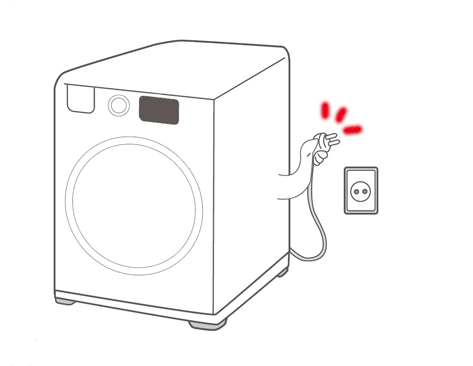
Unplug the machine before cleaning the debris filter
• If foreign substances accumulate at the debris filter, the performance of Eco Bubble function will bedegraded.
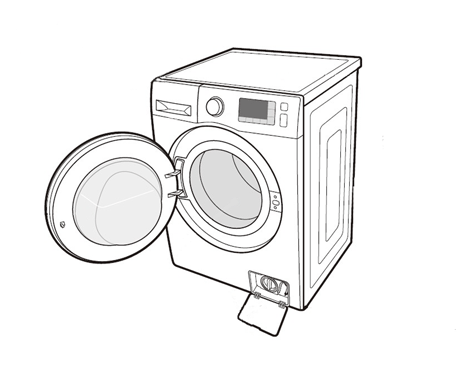
Check for foreign materials in the debris filter
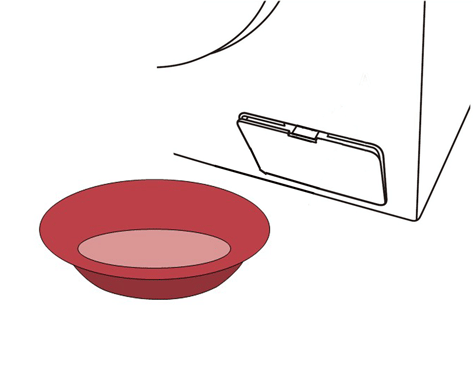
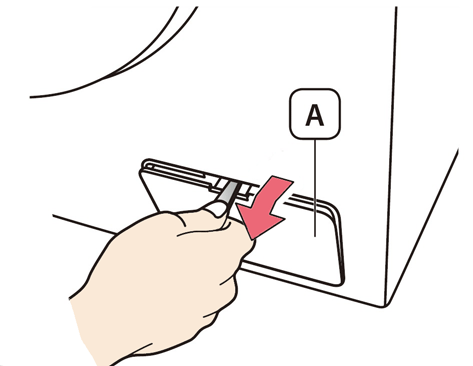
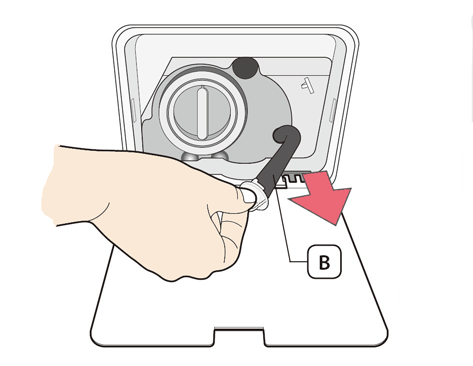
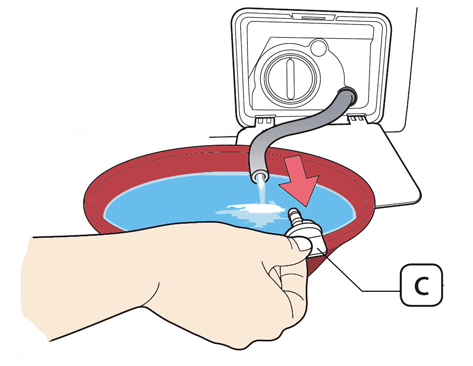
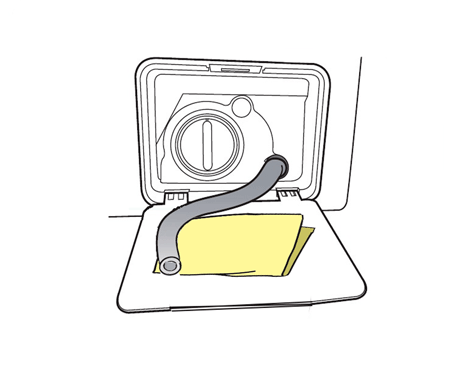
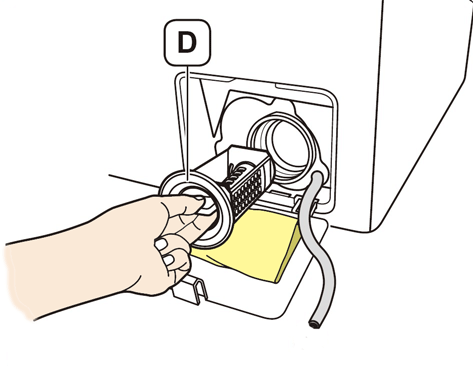
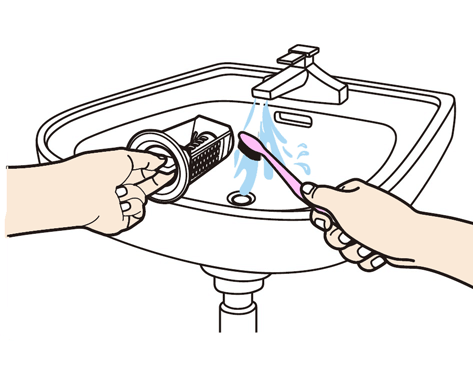
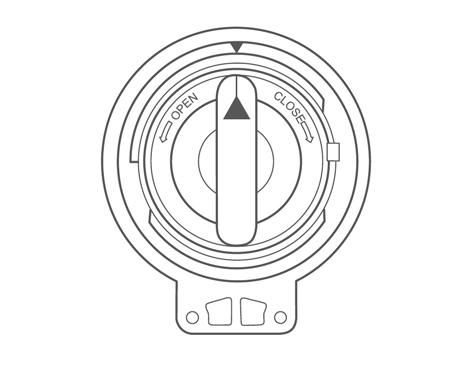
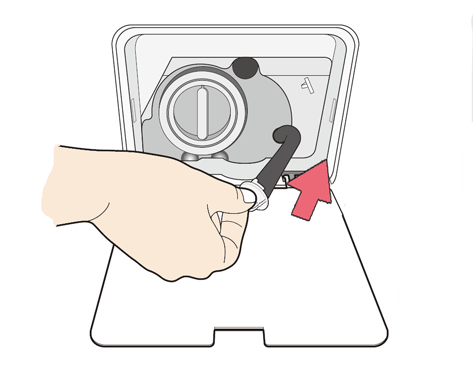
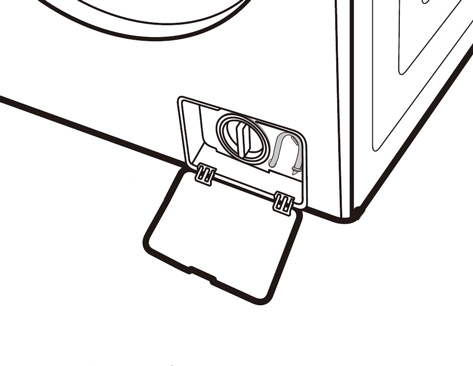
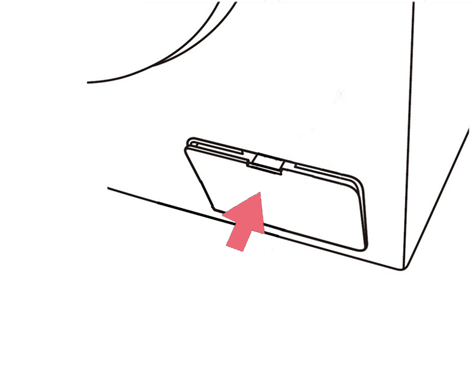
Thank you for your feedback!
Please answer all questions.
RC01_Static Content



