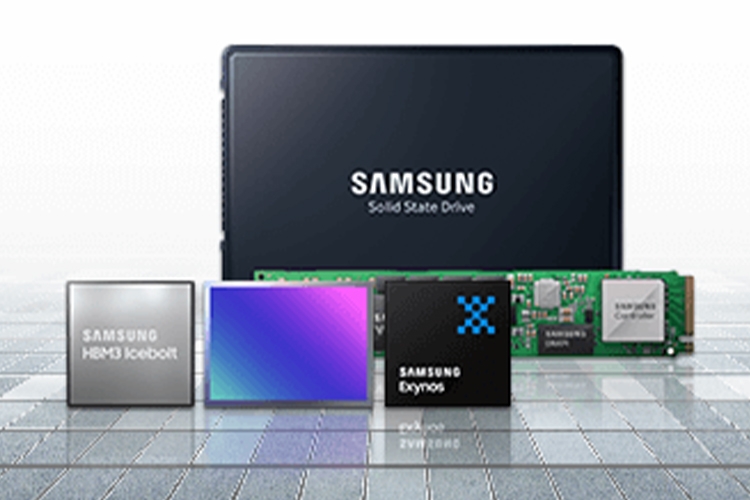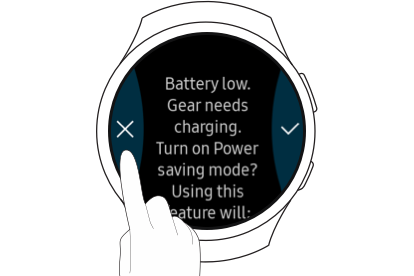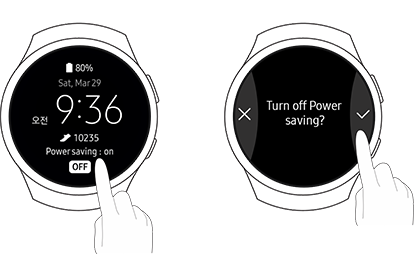You will be signed out soon. Stay signed in to complete your purchase with any business account pricing and offers you may be eligible for.
Stay signed in
Your session has timed out. Please sign in to complete your purchase with any business account pricing and offers you may be eligible for.
Sign in
-
Insights
Resource CenterDisplay Success StoriesBusiness Insights Blog
-
Support
Product SupportOrder SupportBusiness SupportPartner SupportExecutive Briefing CentersBusiness Events
-
Industrial Products
Medical DevicesGlobal Networks
- For Consumers