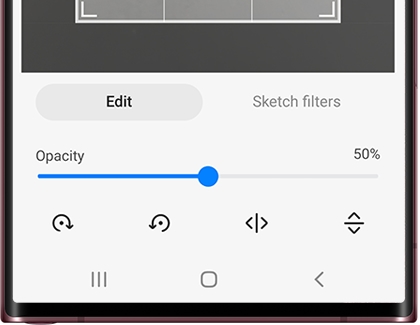Turn your Gallery photos into art with PENUP

Sometimes, transferring photos from a screen onto paper is difficult. That won’t be a problem with your Galaxy phone! You can take photos from your Gallery and trace right over them with your finger or S Pen in the PENUP app. Looks like you’re going digital.
Trace over photos
If you have a beautiful photo on your phone, you can trace over it directly on your phone's screen.
Navigate to and open the PENUP app, then tap Add (the plus sign) in the lower right corner, and then tap Photo drawing.
Tap either Take picture or Select from Gallery. Next, take or select a picture you would like to draw over.
Choose your desired settings for the photo, such as Opacity and orientation, and then tap Done.
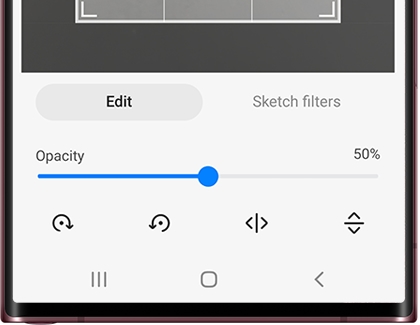
Now you can draw, color, or trace over the photo using the coloring tools such as a pencil or brush! When you're finished, tap the action icon (the arrow) in the bottom right.
Note: If you’d like to save your drawing as a draft in PENUP, tap the Options icon (it looks like four circles), and then tap Save.
Post: Save the drawing to the Gallery and also post it to your PENUP account. Follow the on-screen instructions to post your drawing.
Select filter: Apply a filter to your drawing, then tap Next, and then tap Post.
Then, select from the following options:
Note: If you'd like to see the photo without your embellishments, tap the Layers icon; it looks like two squares. Tap the eye icon on the layer(s) you'd like to hide. Once all of the additional layers have been hidden, only the original photo will remain. You can unhide the layers by tapping the eye icon again.
Other answers that might help
-
Mobile 8 AM - 12 AM EST 7 days a week
-
Home Electronics & Appliance 8 AM - 12 AM EST 7 days a week
-
IT/Computing 8 AM - 9 PM EST 7 days a week
-
Text Support 24 hours a day 7 Days a Week
Contact Samsung Support