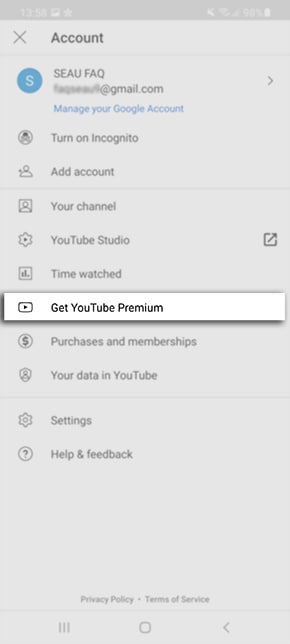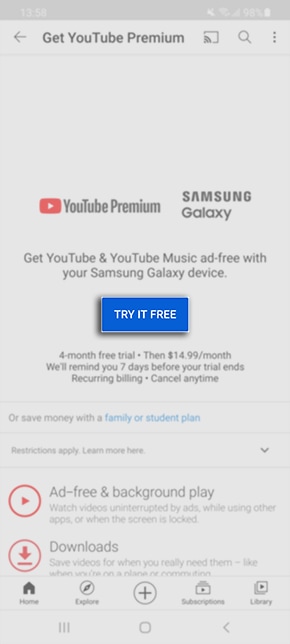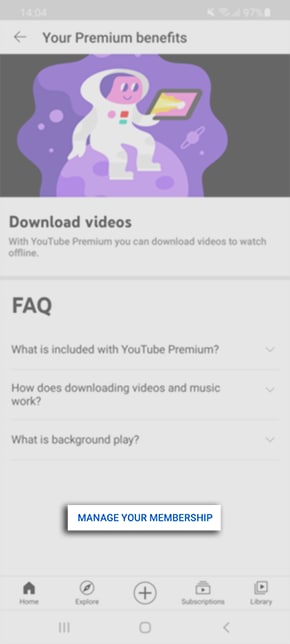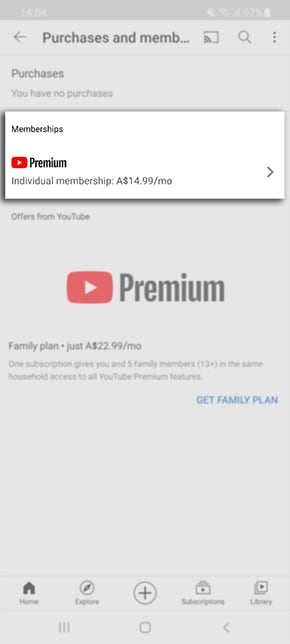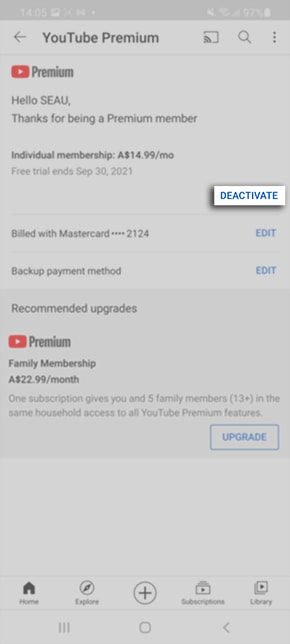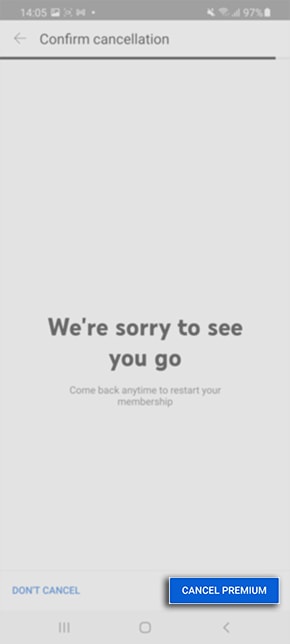Choose your location and language.
No Suggestions
Suggested Searches
POPULAR SEARCHES
RECENT SEARCHES
RECOMMENDED
Redeeming my YouTube™ Premium account on my Galaxy Phone
Mobile Device
Jun 01, 2021
Jun 01, 2021
Enjoy ad-free music and download YouTube™ videos to watch offline whenever and wherever you go. Purchase a participating Galaxy device to be eligible for the complimentary 2 month or 4 month trial promotion for a YouTube Premium account. Follow the below guide to learn how to redeem your YouTube Premium account on your Galaxy device.
Redeeming YouTube Premium
- Launch
YouTube™ on your compatible Galaxy device
- Tap on your
 Profile
Profile - Select Get YouTube Premium
- Touch the Try it Free button
- Enter your credit card credentials and tap BUY
- Read through the welcoming guide and tap Let's Go once complete
- Allow the page to reload, once complete you will be redirected to the home page where you should be able to view your Premium account
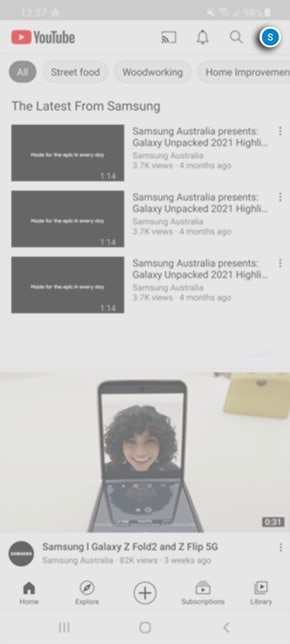
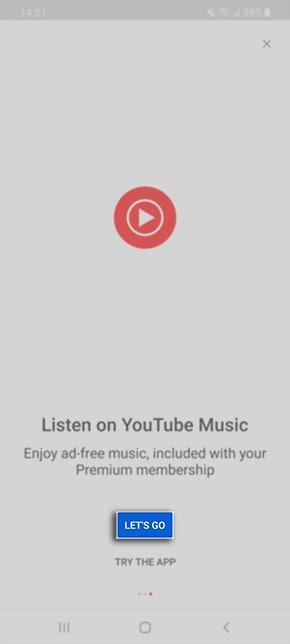
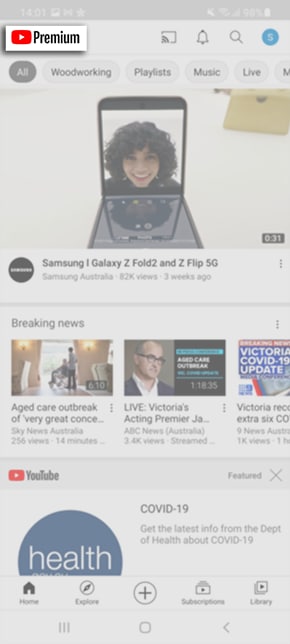
Deactivating YouTube Premium
- Tap on your
 Profile
Profile - Tap on Your Premium benefits
- Scroll to the bottom of the page
- Tap on MANAGE YOUR MEMBERSHIP
- Select your Membership
- Tap on Deactivate
- Select CONTINUE TO CANCEL
- Tap on NEXT
- Choose your reason for cancelling
- Then tap on CANCEL PREMIUM
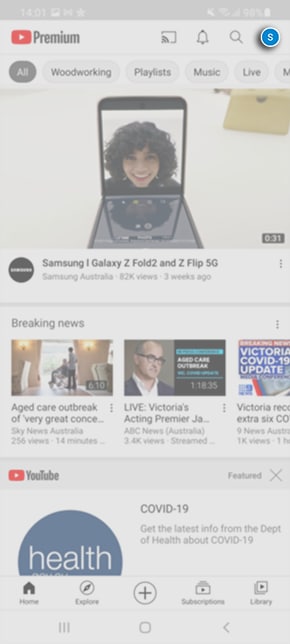
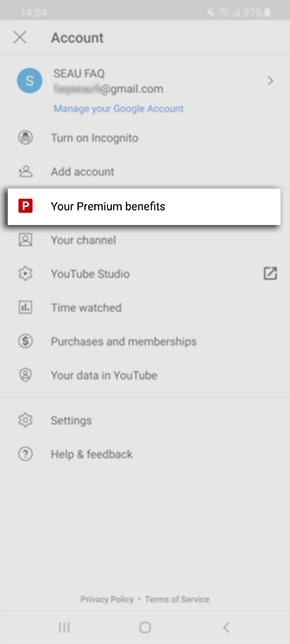

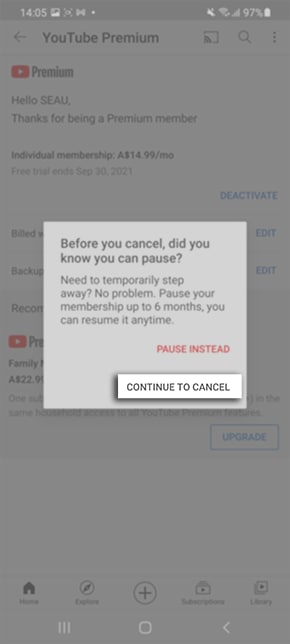
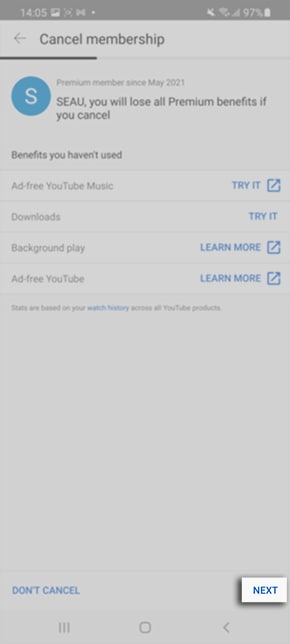
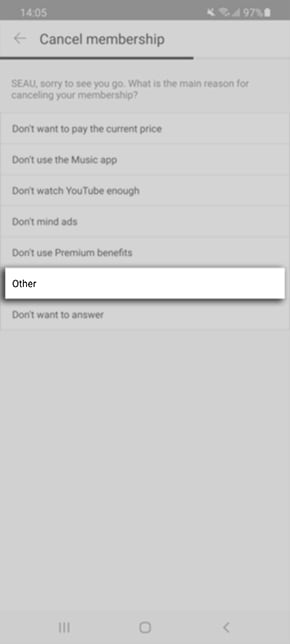
Who is eligible to participate in the Samsung YouTube Trial Offer?
With eligible purchase. New customers of YouTube Premium (formerly known as YouTube Red), YouTube Music Premium and Google Play Music only. Redeem in the YouTube application on eligible devices between March 6, 2021 and April 5, 2022 at 11:59pm AEST. Form of payment required. $14.99/month after trial billed on a recurring monthly basis. Cancel anytime. No refunds for partial billing periods. Full terms: https://www.youtube.com/t/premium_restrictions.
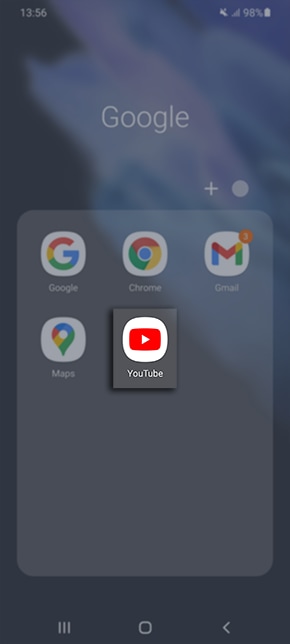
 Profile
Profile