How to reset your Samsung refrigerator

When something goes wrong with your refrigerator, you may be tempted to perform a reset on it. However, we almost never recommend resetting your refrigerator except in specific circumstances, such as when directed to do so in troubleshooting steps. This guide will show you how to reset your fridge if you choose to do so, as well as how to perform a network connection reset.
Reset your refrigerator
Although we do not recommend resetting your refrigerator, there is a simple way to do it if needed. You can also reset your Family Hub’s screen or factory reset your Family Hub fridge if necessary. Follow the instructions below depending on your model and what you would like to reset:
Reset your refrigerator: First, unplug it (or turn off the power at the circuit breaker), and then wait about five minutes for the electrical charge to clear out of it. Then, power it back on again.
Reset your Family Hub screen: If you need to reset the screen on your Family Hub refrigerator, you can use the red switch located inside the top of the right door.
Factory reset your Family Hub: Navigate to Settings, select About Family Hub, select Factory data reset, and then select RESET. Select RESET again when prompted, and then select Delete all data.
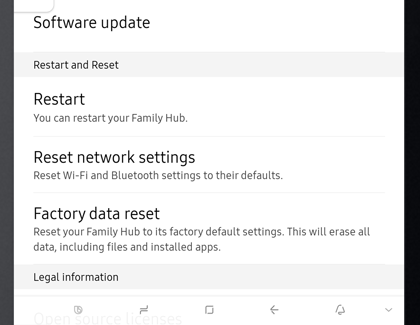
When to reset (and when not to)
We only recommend resetting, or unplugging, the refrigerator in three situations: when directed by troubleshooting, if you're moving the fridge, or if you're cleaning it. Below we’ve outlined some reasons why you should avoid resetting your fridge:
Error codes
Error codes usually signify that your refrigerator is having an issue and may require service. The codes may appear as numbers or as separate illuminated parts on the display. You should consider looking into the issue represented by the code, just in case something is wrong with your fridge. However, keep in mind that not all codes signify an error with your fridge. In this case, it is useful to hold off on resetting and examine the codes.
“OF OF” or “O FF” is Cooling Off mode (also known as Demo mode). Your fridge does not need to be reset for this; you can just turn off Demo mode.
Error code history
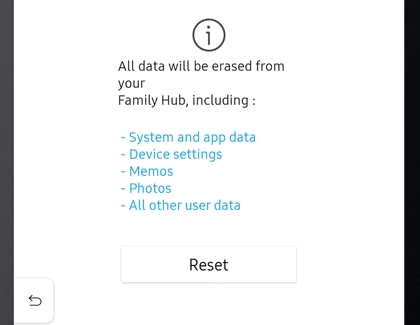
Error code history and diagnostic information will be lost during a reset, since this data is stored in the fridge. This could make it more difficult for a technician to diagnose and correct the issue in the future.
If possible, try to take a picture of the error code before performing a reset.
When is it okay to reset?
You should unplug the fridge when you clean or move it. Since there's no issues with the fridge at that time, resetting the history is not important, and it will be able to build up a history again before you experience any issues. Secondly, certain error codes such as 88 88 can occur specifically after an outage and mean the refrigerator did not boot up properly. In that case a reset is possibly all that's needed to get back to working again.

In many cases, you should refrain from performing a reset and request service instead. It can be frustrating to not have access to your panel while awaiting a service visit, but it's for the best. (Family Hub models are able to minimize the error and continue using the panel.) Any method you find to clear the code is not going to be as helpful to you as proper troubleshooting and service. You can find a link to requesting service at the end of our troubleshooting guides.
Network reset
Note: This only applies to models with Wi-Fi capabilities.
You can perform a network reset on your refrigerator if you need to erase all Wi-Fi and network information. Simply touch and hold LOCK for about 12 seconds until “A” and “r” appear.
You can also perform a network reset on a Family Hub model. Navigate to Settings, select Wi-Fi, and then select your desired Wi-Fi address. Select Disconnect or Forget.
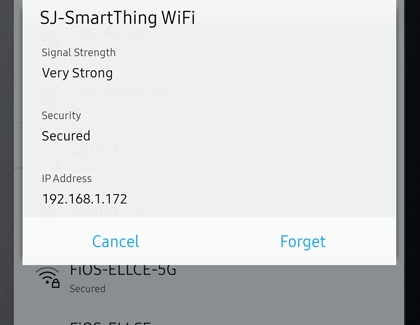
Having trouble?
If you are still having trouble with your refrigerator, you can refer to our troubleshooting guides on our support site. Simply search for your specific issue to view the related articles. For instance, our error code article covers all refrigerator error codes and provides troubleshooting steps, and our ice maker article provides instructions for resetting your ice maker.
Other answers that might help
-
Mobile 8 AM - 12 AM EST 7 days a week
-
Home Electronics & Appliance 8 AM - 12 AM EST 7 days a week
-
IT/Computing 8 AM - 9 PM EST 7 days a week
-
Text Support 24 hours a day 7 Days a Week
Contact Samsung Support


