Control your Samsung Wine Cooler

Whether you are an oenophile or just like to throw an occasional party, you can use the controls on your Samsung Wine cooler to get the most delicious and crisp wine. Adjust the temperature to your liking and use the other settings to your benefit. For example, you can turn on Lock mode if you are particular about the cooler’s settings and don't want any interference. Or, you can change the display’s brightness if it’s hard to see the panel during a dimly lit party.
Use the different functions on your cooler

Note: The default temperature setting is 54°F (12°C) in both the upper and lower compartments. The temperature can be set as low as 41°F (5°C) or as high as 64°F (18°C).
The Wine Cooler consists of two compartments, the upper and lower compartment, and both have their own separate temperatures. You can adjust their temperatures using the control panel as well as change other important settings.
Power: Turn the cooler on or off by pressing the button.
Upper compartment temperature adjustment: Control the temperature for the upper compartment. Tap the button once to increase the temperature. Tap it as many times as needed. If you need to lower the temperature, keep tapping the button until you’ve gone past the maximum temperature; the cooler will return to its lowest temperature and from there you can adjust it to your desired setting.
Lower compartment temperature adjustment: Control the temperature for the lower compartment. Tap the button once to increase the temperature. Tap it as many times as needed. If you need to lower the temperature, keep tapping the button until you’ve gone past the maximum temperature; the cooler will return to its lowest temperature and from there you can adjust it to your desired setting.
Brightness: Adjust the display’s brightness level. Tap the button until you have reached your desired brightness. Touch and hold the button to switch the temperature display between Celsius and Fahrenheit. By default, the temperature will be displayed as Fahrenheit.
Lock mode: Lock the control panel and disable the buttons to prevent accidental touches. To enter Lock mode, touch and hold the button for three seconds until you hear chime. To turn off Lock mode, touch and hold the button for another three seconds.
Wine cooler temperature settings
Now you know how to adjust the temperature on your Wine Cooler, but what exactly is the best temperature for wine, anyway? The ideal temperature range is between 45-65°F, depending on the wine. Red wines like Bordeaux or Shiraz are best enjoyed at the higher end of the temperature scale, while Pinot Grigio, Riesling, or sparkling wines benefit from a good chill.
Remember, there are two compartments in the Wine Cooler. Don't forget to set both of them to your preferred temperature. Or, set the two compartments to different temperatures if you're storing different types of wine. If you need instructions for lowering or increasing the Cooler's temperature, please see the previous section.
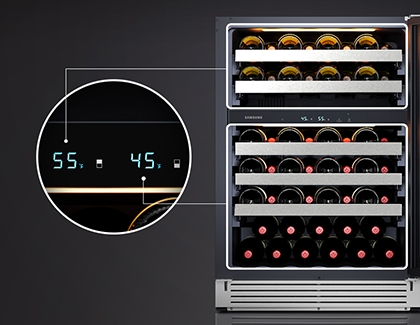
Other answers that might help
-
Mobile 8 AM - 12 AM EST 7 days a week
-
Home Electronics & Appliance 8 AM - 12 AM EST 7 days a week
-
IT/Computing 8 AM - 9 PM EST 7 days a week
-
Text Support 24 hours a day 7 Days a Week
Contact Samsung Support


