How to use Google apps on your Galaxy phone or tablet

Several different Google apps come preinstalled on your Galaxy phone and tablet, so you can start using them right away. For example, you can browse the web with Chrome, receive driving directions with Maps, and watch your favorite content with YouTube. Plus, you can download additional apps using the Google Play Store.
Use Google apps
The following Google apps may be preloaded on your device. If they aren’t on your device, you can download them from the Google Play Store.
To find your Google apps, swipe up on a Home screen to open the Apps screen, and then navigate to and tap the Google folder.
Chrome: Browse the internet with the Chrome browser and bring your open tabs, bookmarks, and address bar data from your computer to your mobile device.
Drive: Open, view, rename, and share files saved to your Google Drive cloud account.
Meet: Make video calls with friends and family.
Gmail: Send and receive email with Google’s web-based email service.
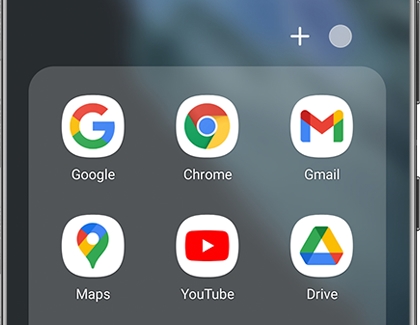
Google: Find content online using a search engine that learns your interests. You can turn on your personalized feed to receive customized content as well.
Google Pay: Make purchases with your Android phone at participating stores and in mobile apps.
Google TV: Watch movies and TV shows purchased from Google Play using the Google TV app. You can also view videos saved on your device.
Maps: Get directions and other location-based information. You must enable location services to use Google Maps.
Photos: Store and back up your photos and videos automatically to your Google Account with Google Photos.
Messages: Google's text messaging app supports chat features that let you send higher quality pictures, videos, and text over Wi-Fi.
YouTube: Watch and upload YouTube videos right from your device.
Other answers that might help
-
Mobile 8 AM - 12 AM EST 7 days a week
-
Home Electronics & Appliance 8 AM - 12 AM EST 7 days a week
-
IT/Computing 8 AM - 9 PM EST 7 days a week
-
Text Support 24 hours a day 7 Days a Week
Contact Samsung Support


