كيف يمكنني إصلاح خطأ عند تنزيل محتوى من Galaxy Themes
تحدث أخطاء التنزيل لعدة أسباب. عادة ، هناك طريقة لمعرفة ما حدث بالضبط وكيفية إصلاحه. تحدث بعض أخطاء التنزيل الأكثر شيوعًا عندما يقوم هاتفك بتنزيل أو تثبيت تحديثات من Galaxy Themes.
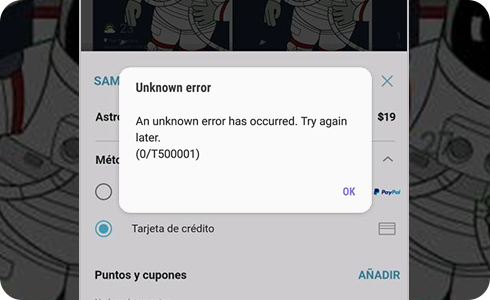
في حالة حدوث خطأ أثناء التثبيت أو التحديث ، قم بما يلي:
إذا كان النمط اللذي تم شراؤه لا يعمل
تحقق لمعرفة ما إذا كان هناك إصدار محدث من السمة التي اشتريتها. المحتوى الوحيد الذي يمكن تحديثه هو المحتوى الذي سجله البائع في Galaxy Themes. يمكنك تحديث المظهر الخاص بك باتباع الخطوات التالية:
إذا تم تحديث نظام التشغيل بجهازك منذ الشراء ، فقد تحتاج إلى تحديث النمط الخاص بك. إذا لم يتوفر تحديث ، فاتصل بالمطور واسأل عما إذا كانوا يخططون لنشر تحديث.
عندما يتم ضبط الهاتف على الوضع المظلم ، فإن بعض ميزات النمط غير متوافقة ولن تكون مرئية (لوحة المفاتيح ، شريط النوافذ ، إلخ.)
يرجى تغيير الإعدادات من Dark Mode إلى Light Mode باتباع الخطوات التالية:

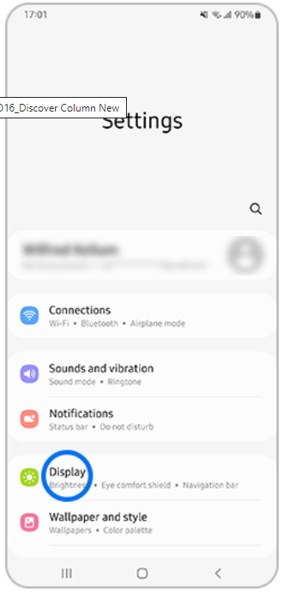
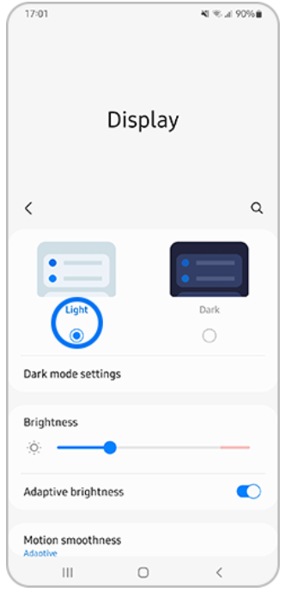
ملاحظة: قد يختلف موقع واسم قائمة الإعدادات حسب الدولة والجهاز.
نشكركم على ابداء رأيكم و الملاحظات
يُرجى الإجابة عن كل الأسئلة.





























