Samsung Blockchain
Samsung Blockchain,
Simple and trust proven
Keep your valuables safe and secure with Samsung Blockchain.
With added protection from Knox, Samsung Blockchain Keystore and Wallet help to keep your virtual assets secure.


Convenient, more secure virtual asset management
Samsung Blockchain Wallet brings more secure virtual asset management to mobile.



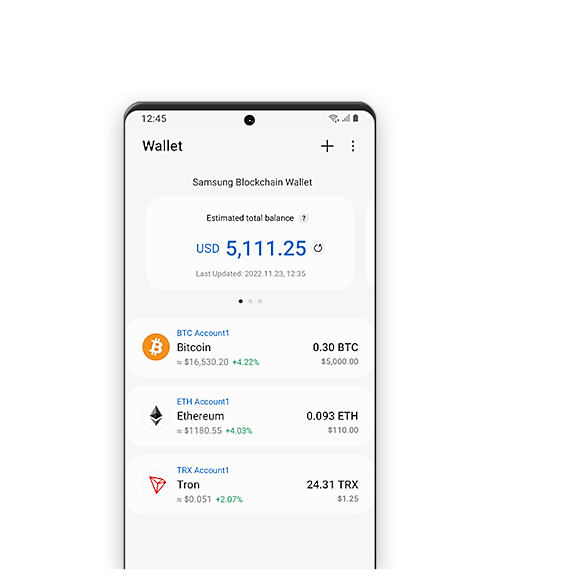
Virtual Asset Support
Support for major and non-major virtual assets are regularly updated and include favorites like Bitcoin, Ethereum, ERC20, Tron and more.



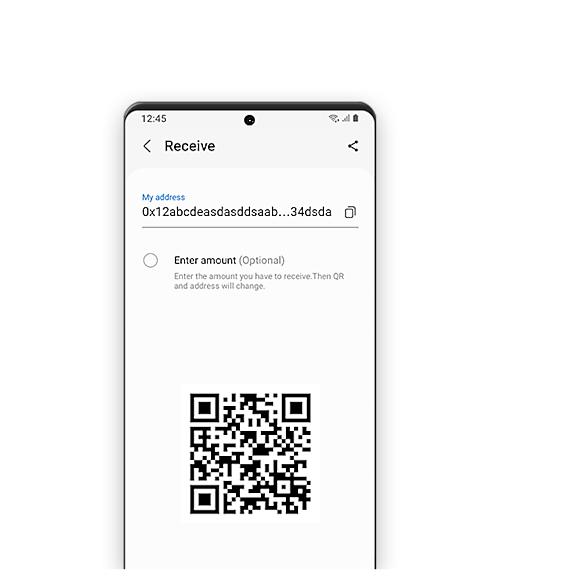
Send / Receive
Check your account balances, or transfer and receive virtual assets on-the-go.



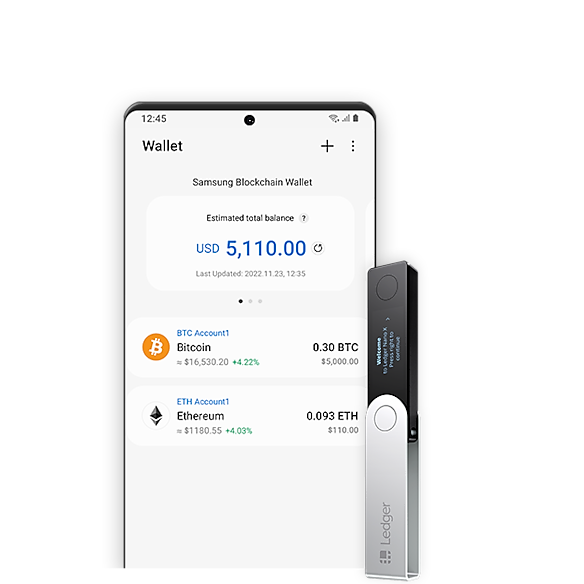
Connecting your Hardware Wallet to your Samsung Device
Your virtual assets stored in Ledger Nano S or Nano X can now be managed through Samsung Blockchain Wallet. Simply connect with your compatible mobile device and begin managing and transferring virtual assets.



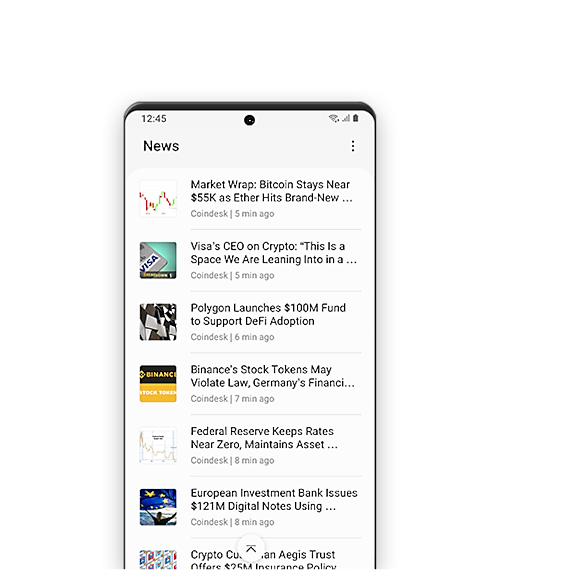
Blockchain Newsfeed
Get latest news of the blockchain world. Virtual asset-relevant articles and info from various media are gathered for you to access easily.
- * Availability of Blockchain apps, services and other related Blockchain features may vary depending on device, OS version and country. Please refer to Blockchain apps for more info.
- * Device and screen images simulated for illustrative purposes.
Blockchain security you can trust
The future of data security lies in blockchain tech. Samsung Blockchain keeps your private key in a single and secure location. With additional protection from Samsung Knox and Trusted Execution Environment (TEE), your virtual assets are protected.


The world of decentralized apps
Discover how blockchain technology is creating innovative strides toward a decentralized digital future. Browse and explore a growing ecosystem of the latest blockchain-based fintech, social media and health DApps. Any collectibles you receive are stored more securely within the app and easy to access for future usage.


Set up your Samsung Blockchain Keystore and Wallet
Follow these easy steps to get started.
KEYSTORE
STEP 1
Create new wallet or import existing one.


STEP 2
Write down the phrase and keep it in a safe place.


STEP 3
Confirm recovery phrase.


STEP 4
A private key has been created and now protected by Samsung Blockchain Keystore.


WALLET
STEP 1
Choose send or receive.


STEP 2 - Sending (1)
Enter recipient’s address and transfer amount.


STEP 3 - Sending (2)
Select transfer speed.
(Additional fees apply)


STEP 4 - Receiving
Copy account address to provide sender.
If sender is nearby, QR code scan is available.


Experience the blockchain ecosystem today
Download the Samsung Blockchain Wallet app to get started.
- Availability of Blockchain apps, services and other related Blockchain features may vary depending on device, OS version and country. Please refer to Blockchain apps for more info.
- Device and screen images simulated for illustrative purposes.
- Certain features may require Samsung Account login, GPS connection or data network (Wi-Fi or Internet connection).



