How to find and remove duplicate files on your Galaxy device
Last Update date : May 25. 2023
Free up space on your Galaxy device by quickly and easily removing duplicate files.
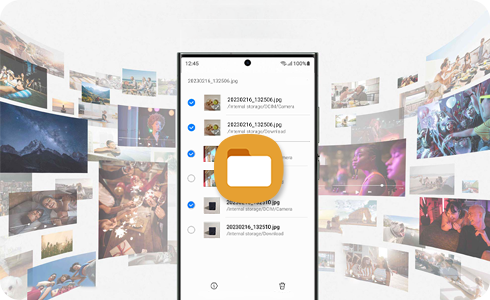
How to analyze storage to find and delete duplicate files
Please note:
- Duplicate files will appear only if you have duplicated files on your device.
- Be careful, if you delete all files after checking them, the original files are also deleted.
Thank you for your feedback!
Please answer all questions.
The coding for Contact US > Call > View more function. And this text is only displayed on the editor page, please do not delet this component from Support Home. Thank you







