Update your SmartThings Wifi preferences

SmartThings Wifi lets you put your own touch on every aspect of your home's Wi-Fi network. You can rename the SmartThings Wifi hub, add a new password for each family member, and set up multiple passwords for your frequent house guests and friends. To do this, you need to use the HomePass app (available for Android or iOS), but do not worry - the setup is very easy.
Note: The provided information refers to devices sold in Canada. The available screens and settings may differ for devices sold in other countries. You can visit the SmartThings website to check device compatibility and gather more information.
Note: You want to give your SmartThings Wifi hub a unique name to make it stand out from other networks. You can rename the hub whenever you want by using HomePass by Plume (available for Android or iOS).

Note: When you get a new roommate, you can add a password to SmartThings Wifi so they can use it.
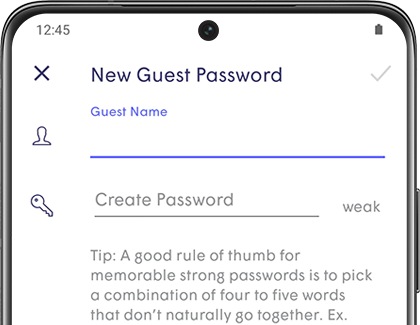
Note: You can also edit, copy, disable, or delete the password by tapping the More options icon (the three vertical dots).
Thank you for your feedback!
Please answer all questions.
The coding for Contact US > Call > View more function. And this text is only displayed on the editor page, please do not delet this component from Support Home. Thank you