500W 5.1.4 Ch Dolby Atmos Soundbar HW-K950 - Mount the soundbar and speakers to a wall (HW-K950)
Last Update date : Oct 01. 2020
Wall-mounting
You can use the provided wall mount brackets, screws and holder-screw to mount the soundbar on a wall.
Before mounting your soundbar
● Install on a vertical wall only.
● Avoid a location with high temperature and/or humidity, or a wall that cannot sustain the weight of the set.
● Make sure the wall is strong enough to support the soundbar. If not, reinforce the wall or install the soundbar on a different wall that can support the soundbar's weight.
● Purchase wall mounting screws according to the type and thickness of the wall you will mount the soundbar on (diameter: M5 & length: 1 ⅜ inches or longer is recommended).
● Connect any external devices to the soundbar before mounting the soundbar.
● Before installing the soundbar, make sure it is turned off and unplugged. Otherwise, it may cause an electric shock.
Mounting your soundbar
1. Place the Wall Mount Guide against the wall. Make sure the Wall Mount Guide is leveled.
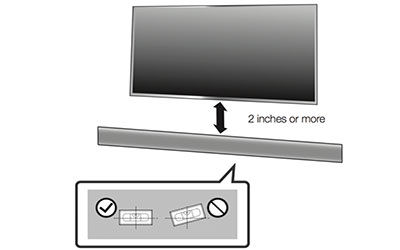
Note: If your TV is mounted on the wall, install the soundbar at least 2 inches (5 cm) below the TV.
2. Align the paper template's Center Line in the center of the installation area.
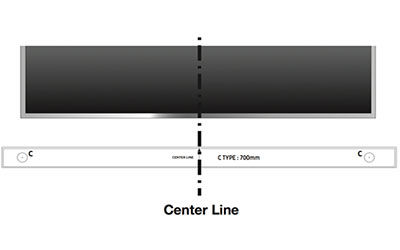
Note: If you are installing the soundbar below a TV, align the Center Line with the center of the TV.
3. Use a small pointed object to push through the center of the C-TYPE images on each end of the Wall Mount Guide to mark the holes for the supporting screws. Then, remove the Wall Mount Guide.
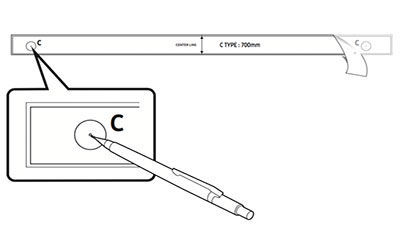
4. Using an appropriately sized drill bit, drill a hole in the wall at each marking.

5. Push a screw (not supplied) through each Holder-Screw. Then, tighten each screw firmly into a support screw hole.
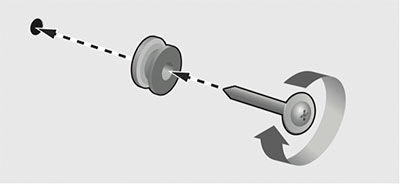
6. Install 2 Bracket-Wall Mounts using the 2 screws provided.
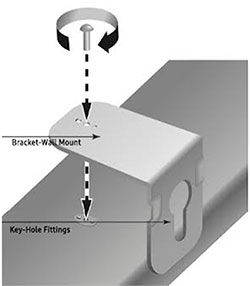
7. When assembling, ensure the key-hole fittings on the Wall-Bracket mounts are located behind the rear of the soundbar.
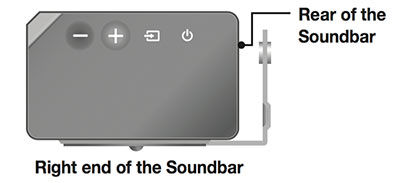
8. Install the soundbar with the attached Bracket-Wall Mounts by hanging the Bracket-Wall Mounts on the Holder-Screws on the wall.
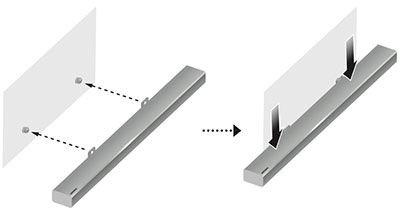
9. Slide the soundbar down so that the Bracket-Wall Mounts rest securely on the Holder-Screws.
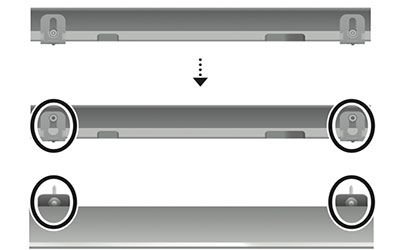
Mounting surround speakers
You can purchase wall mounts separately to install the surround speakers on a wall.
Considerations for purchasing:
● Endurable load : above 17.6 Ibs (8.0 Kg)
● Hole size : 1/4 - 20 threaded insert
General notes:
● Since wall mount installation is optional, you must purchase the corresponding accessories separately.
● Please have a qualified installer install the surround speaker Wall Mount Brackets.
● Ask a professional installation company to mount your product on the wall.
● Check the strength of the wall before you install the Wall Mount Brackets. If the strength is insufficient, make sure to reinforce the wall before installing the Wall Mount Brackets and the speakers on the wall.
● For more information, please refer to the Wall Mount's manual.
● Samsung Electronics is not liable for any damage to the product due to the product being installed inappropriately.
● Take care not to install the speakers sideways or upside down.
Thank you for your feedback!
Please answer all questions.
The coding for Contact US > Call > View more function. And this text is only displayed on the editor page, please do not delet this component from Support Home. Thank you