Galaxy S6 edge: How do I reject the incoming calls using quick reply?
Last Update date : Sep 25. 2020
You can reject incoming calls and send a preset message to the caller using quick reply.
If quick reply feature is activated, while the device’s screen is facing downwards, place your finger on the Heart Rate Sensor at the back of the device to reject calls and hold it in place for 2 seconds.
Activate quick reply feature

1
Tap on Apps
![]()

2
Tap Settings.
![]()

3
Scroll down the Settings menu, tap Edge Screen under the Device section
![]()
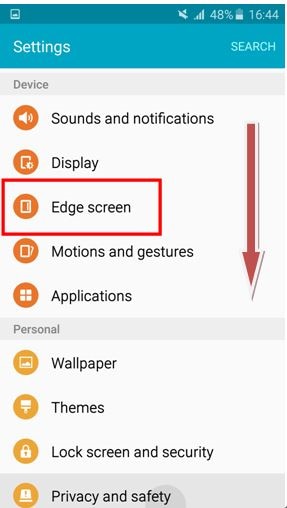
4
Tap Edge Lighting
![Galaxy S6 edge: How do I reject the incoming calls using quick reply?]()

5
![]()
5.1 Swipe to the right to turn on the Edge lighting
5.2 Tap on Quick Reply
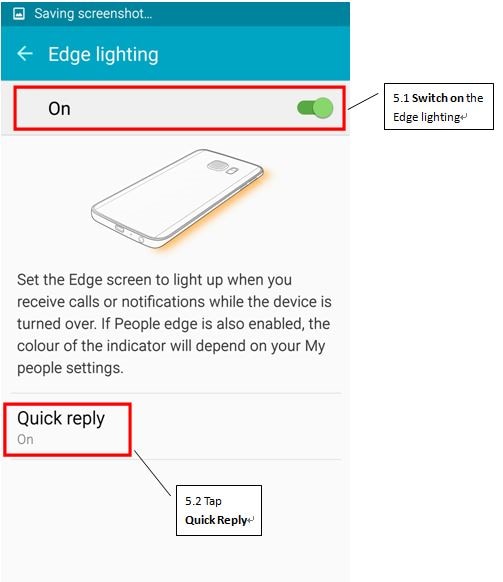
6
![]()
6.1 Swipe to the right to turn on Quick Reply button
6.2 Set your Quick Reply messages

Thank you for your feedback!
Please answer all questions.