Gear S3: How can I Add or Delete Widgets?
The Watch screen is the starting point of the Home screen. Rotate the bezel to view more items, such as notifications and widgets.
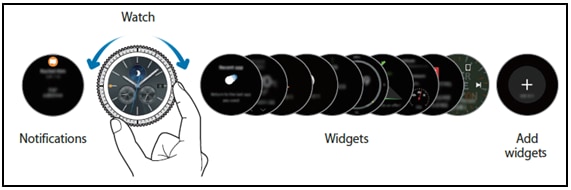
Add Widgets
(1) Rotate the bezel clockwise till you see the “+” icon
(2) Tap the “+” icon, then rotate the Bezel clockwise to see some available widgets
(3) Tap on a widget to add it. The selected widget will appear in a new panel.
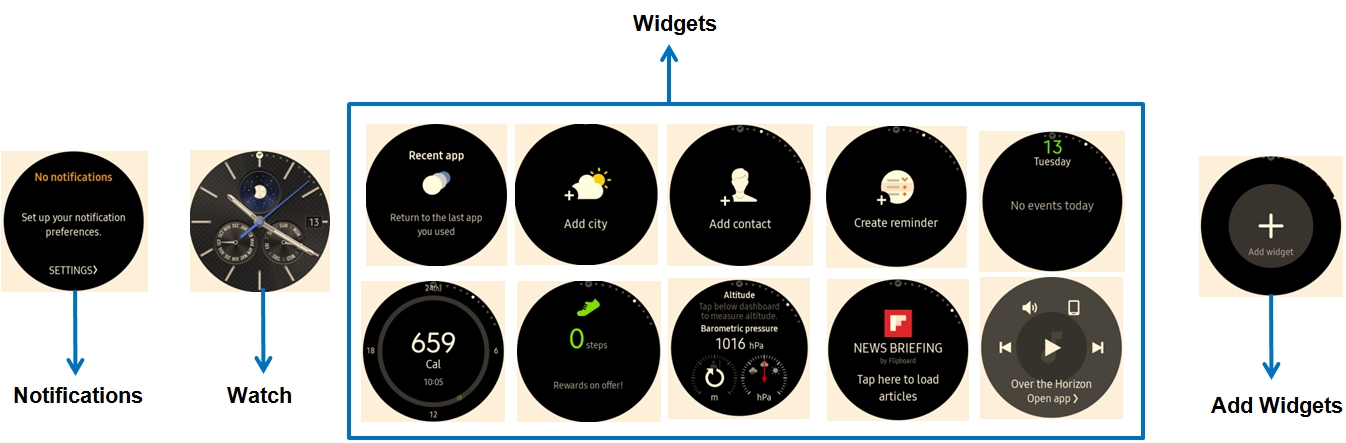
Remove Widgets
Tap and hold a widget, then tap 
Available widgets, notifications, and their arrangement may vary depending on model and the software version
These are virtual images and for reference only.
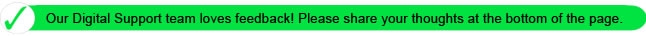
Thank you for your feedback!
Please answer all questions.