How do I use profile sharing to share my profile with others on Galaxy S6/ S6 edge?
※ Share your profile information, such as your photo and status message, with others using the profile sharing feature.
Firstly, please follow the below method to turn on the profile sharing function:
< Method 1>
If you turn on your device for the first time or after performing a data reset, the notification message of Profile sharing is appeared. If you are using this feature for the first time, read and agree to the terms and conditions.
Your phone number will be verified and then the profile sharing feature will be activated.


< Method 2 >
Alternatively, If you have skipped the pop-up window about Profile sharing, please go to contact and then tap My profile.
You can turn on or off it at Share profile .
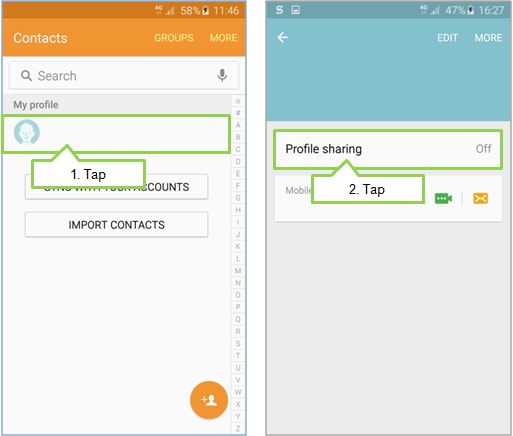

To share profile with others, please see the advice below:

If you want to add another field, tap ADD ANOTHER FIELD at the bottom of the screen.
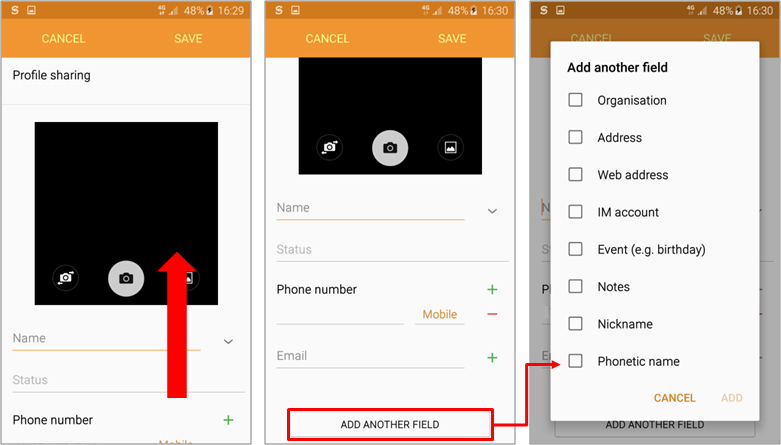
Contacts list of your friend’s mobile phone:
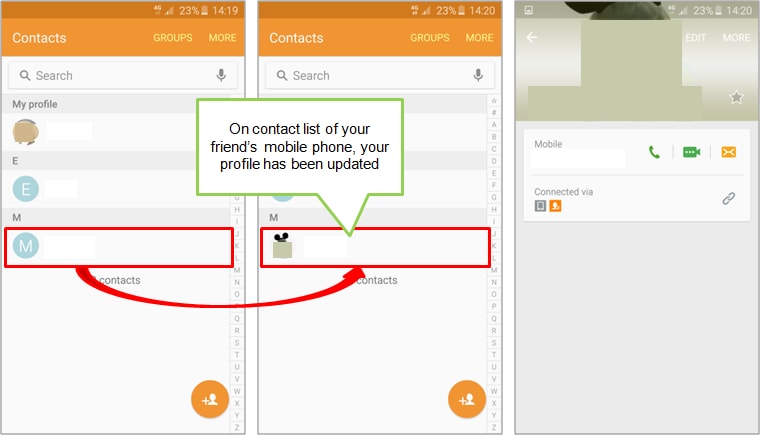
Thank you for your feedback!
Please answer all questions.