S7 and J(2016): What can I do if Music files Saved in SD card Do Not appear on Play Music?
Last Update date : Apr 01. 2018
We recommend using the app after clearing application data and cache of Google Play Music by following the steps.
1
Tap Settings
2
Tap Applications
![S7 and J(2016): What can I do if Music files Saved in SD card Do Not appear on Play Music?]()
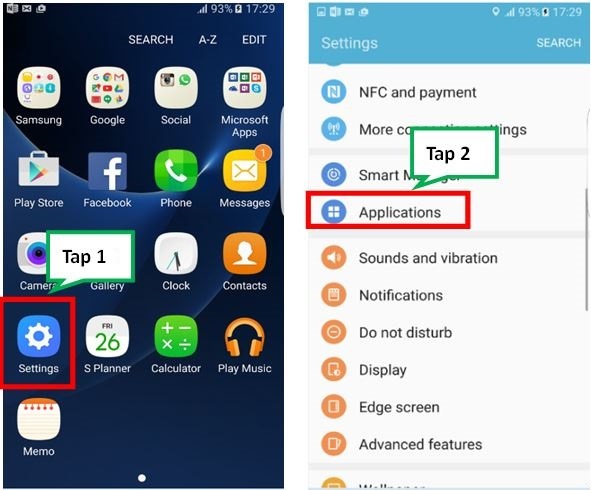
3
Tap Application Manager
4
Tap Google Play Music
![S7 and J(2016): What can I do if Music files Saved in SD card Do Not appear on Play Music?]()

5
Tap Storage
6
Tap Clear Data/Cache
![S7 and J(2016): What can I do if Music files Saved in SD card Do Not appear on Play Music?]()

Thank you for your feedback!
Please answer all questions.