How do I send an error report for my wearable?
If you encounter a problem or issue on your Galaxy Wearable, the best place to turn for answers is Samsung Members. Using the Galaxy Wearable app you can send a detailed error report to the Samsung Members team, to request an analysis of what happened.
Please note: if you can send an error report within two to three minutes of experiencing your issue, more accurate analysis is possible

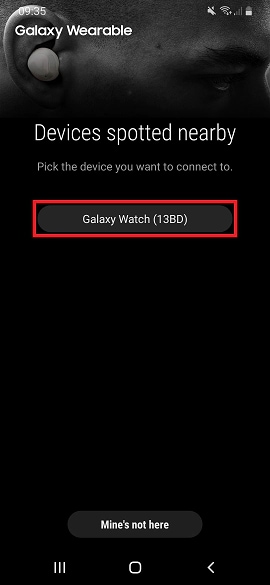
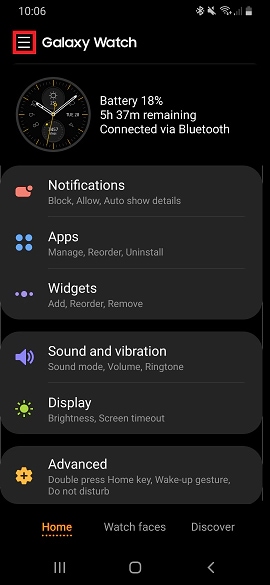
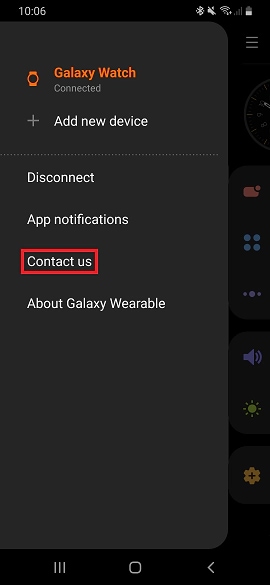
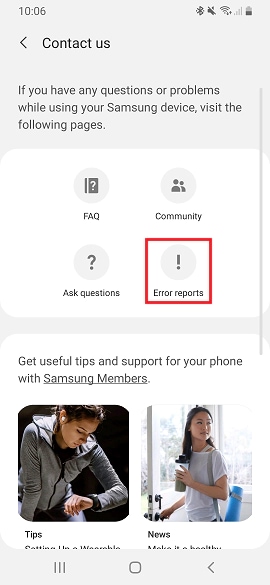
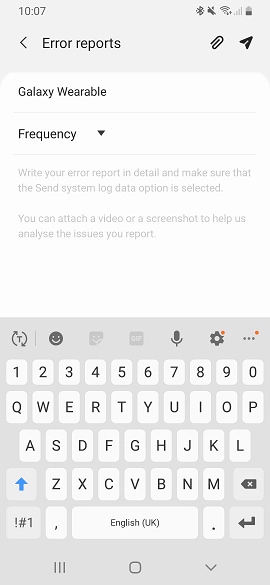
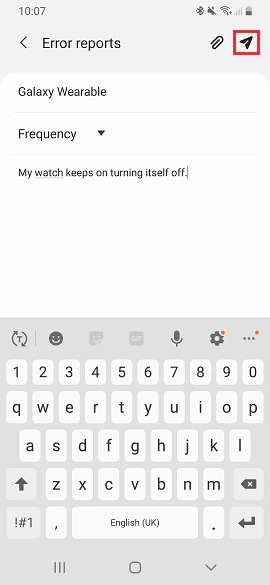
If you're experiencing unusual behaviour on Samsung mobiles, tablets or wearables, you can send us an error report or ask us a question in the Samsung Members app.
This allows us to take a closer look at what is happening. The data is anonymised and only held for the duration of the investigation. Find out more about sending an error report through the Samsung Members app.
Thank you for your feedback!
Please answer all questions.