How do I activate child lock on my Samsung Heat Pump Tumble Dryer?
The Child Lock function is used to stop children tampering with the tumble-dryer’s drying cycle. When Child Lock is on all buttons except the Power Button and Additional Functions button are disabled. Activating and deactivating the Child Lock function varies between different models of dryer. Some of the most common options are outlined below. For exact instructions consult your user manual.
Child Lock
Look for the Child Lock symbol on your machine. If it is lit up, this means the Child Lock is active.


Methods to activate/deactivate the Child Lock can vary between washing machine models. Some common methods are explained below:
- Press the Time and Drying Level buttons simultaneously for 3 seconds.
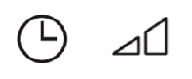
- Press the + and – buttons simultaneously for 3 seconds. These buttons can be found bellow the Delay End symbol.

- Press the Smart Control and Damp Alert buttons simultaneously for 3 seconds.
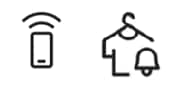
- Press the Drying Level and Wrinkle Prevent buttons simultaneously for 3 seconds.
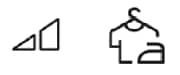
The Child Lock icon will light up once Child Lock is activated.
Please note: Once Child Lock is activated, you will not be able to press any buttons other than the power button until the Child Lock is deactivated.




Please note: If you tap a button with Child Lock activated, an alarm will trigger with the “Child Lock on” message. If you open and close the door with Child Lock on, an alarm will also trigger with the messages “Open door & check inside” and “Child Lock on”.
Information on how to disable child locks on other Samsung appliances can be found below:
How do I turn the child lock off on my Samsung refrigerator?
How do I use the child lock function on my four-door fridge freezer?
How do I switch the child lock on my Samsung washing machine on and off?
Thank you for your feedback!
Please answer all questions.