איך מתקנים שגיאה שמתרחשת במהלך הורדת תוכן מ-Galaxy Themes?
שגיאות במהלך הורדה עשויים להתרחש ממספר סיבות . בדרך כלל, אפשר למצוא את הסיבה המדויקת ולתקן את השגיאה. לרוב, שגיאות הורדה מתרחשות כאשר המכשיר מוריד או מתקין עדכונים מ-Galaxy Themes.
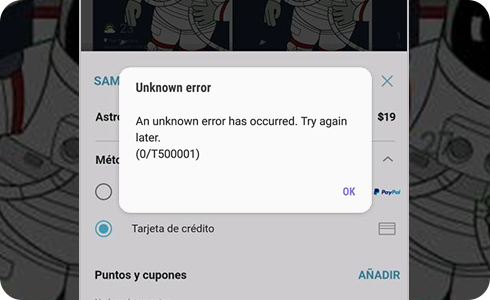
אם מתרחשת שגיאה במהלך התקנה או עדכון, עקבו אחר השלבים הבאים:
אם אתם ממשיכים לקבל את אותה הודעת השגיאה, עקבו אחרי השלבים הבאים כדי לפנות אלינו ולצרף את יומן המערכת:
אם ערכת הנושא שרכשתם לא עובדת
בדקו אם קיימת גרסה עדכנית של ערכת הנושא שרכשתם. התוכן היחיד שניתן לעדכן הוא תוכן שאותו המוכר רשם ב-Galaxy Themes. עקבו אחר השלבים הבאים כדי לעדכן את ערכת הנושא:
אם עדכנתם את מערכת ההפעלה במכשיר מאז שרכשתם את ערכת הנושא, ייתכן שתצטרכו לעדכן אותה. אם אין עדכון זמין, צרו קשר עם היוצרים של ערכת הנושא שרכשתם ותשאלו אם הם מתכננים לפרסם עדכון.
כשהמכשיר מוגדר ל'מצב חשוך', תכונות מסוימות של ערכת הנושא לא תואמות ולכן לא יהיו גלויות (לוח מקשים, מקלדת, שורת כותרת של חלון וכו').
פעלו לפי השלבים הבאים כדי לשנות את ההגדרות מ'מצב חשוך' ל'מצב בהיר':
הערה: המיקום והשם של תפריט ההגדרות עשויים להשתנות בהתאם לסוג המכשיר ולמדינה שבה נרכש.
תודה על המשוב שלך
יש להשיב לכל השאלות.



































