How can I receive virtual assets?
Last Update date : Sep 05. 2022
Virtual assets can go straight to your “Wallet” quickly and easily. Find out how to do it by following the next instructions.
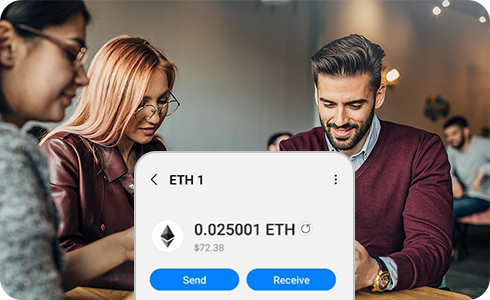
Open your Samsung Blockchain wallet to start the process
Thank you for your feedback!
Please answer all questions.











