How to create a backup of the recovery phrase on the Samsung Blockchain Keystore
In Samsung Blockchain Keystore, you can create your own wallet. It is all you need to securely store and manage your personal security information in one place.
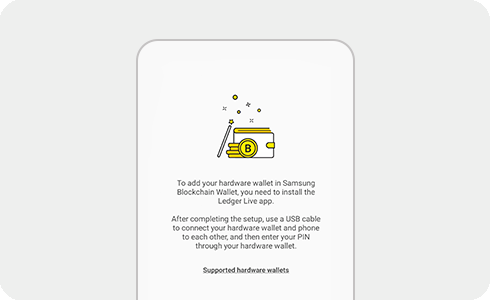
How to create your Samsung Blockchain Keystore wallet
Note: Device screenshots and menus may vary depending on the device model and software version.
Step 1. Run the “Settings” menu on your mobile.
Step 2. Tap the “Security” option and select “Samsung Blockchain Keystore”.
Step 3. On this screen register a 6-digit PIN and, if you want, you can verify your fingerprint. Also, you must remember to save the 12-word recovery phrase that is required to restore your wallet.
Thank you for your feedback!
Please answer all questions.
_JPG$)





