How to import and export PDFs with Samsung Notes?
Samsung Notes is like having a handy dandy notebook on your phone. You can write digital or handwritten notes whenever you get an idea and save them for later. IT has a new feature that lets you import PDF documents. You can write on, draw on, and annotate your PDFs right from the app and then save them for future use.
It can export your notes in various formats such as Samsung Notes file, PDF, Word, images, text and PPT.

Editing and converting files without any obstacles
You can easily import various types of files including PDF format that is newly added to Samsung Notes. The imported files can be edited by adding memos, inserting images, or recording voices. It can export your notes in various formats such as Samsung Notes file, PDF, Word, images, text and PPT. Simplified file editing and converting will boost your productivity.
Check this out to know more about exciting features that you should know about.
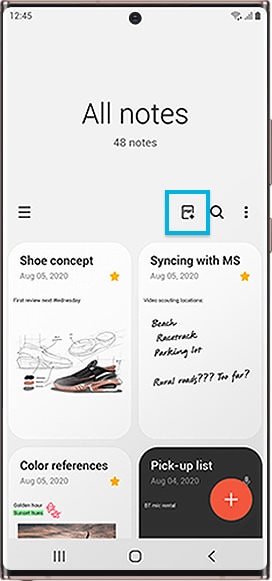
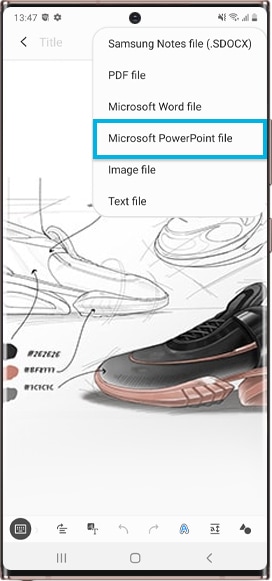
Note: Available screens and settings may vary on the device model and software version.
Thank you for your feedback!
Please answer all questions.





