How to charge the Jet Bot
You can charge the Jet Bot in two ways, let’s get to know them.
1- Manual Charging
Step 1. Open the upper cover of the Jet Bot
Step 2. Remove the white gasket
Step 3. Remove the yellow gasket attached to the power switch at the side of the Jet Bot
Step 4. Press the power switch to turn the Jet Bot on. It will make a sound as it boots up.
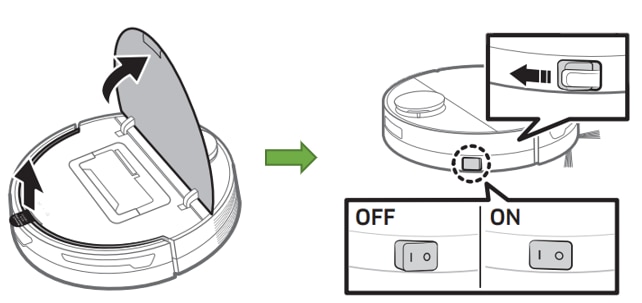
Please note: When turning Jet Bot on for the first time, check the SmartThings App connection.
Step 5. To start charging manually place the Jet Bot on the clean station making sure the charging terminals are aligned
Step 6. The charging status will show on the status indicator, moving from red, to orange, to yellow, to green as the Jet Bot charges
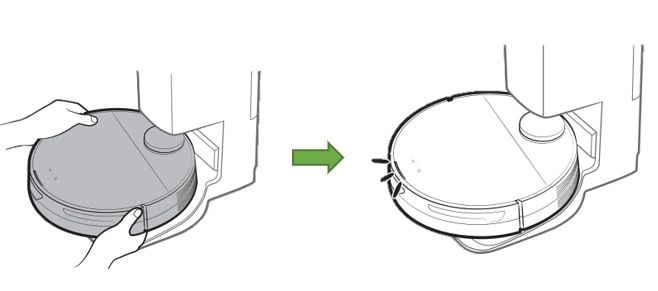
2- Auto Charging
Jet Bot vacuum cleaning devices can dock and recharge themselves automatically. The jet Bot will return for charging when:
ᅳ Cleaning is complete
ᅳ The Dustbin is full
ᅳ The battery is low
If you want to return your Jet Bot at another time you can tell it to head back for docking by pressing the home button on the Jet Bot or by using the SmartThings App to select the recharging function
Thank you for your feedback!
Please answer all questions.