[Galaxy S5]What to do when S-note files cannot transfer from older device using Kies?
Please be advised that for the Galaxy S5 how “Notes” and MEMO is implemented
has changed from older devices.
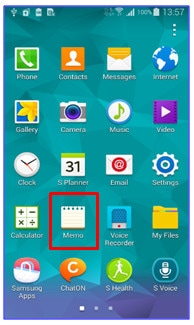
Galaxy S5 requires a specific S Note application to enable you to use
compatible files created using S-Note or S-Memo on older / existing devices.
Thus, to use S-Note or S-Memo files you have created on older devices with
your Galaxy S5, please install the S Note application from Galaxy Essential and
transfer the files with Kies or Smart Switch Mobile app.
You can use the Galaxy Essentials Widget on the Home screen to download “S Note”
Once installed on your Galaxy S5, you can then use previously created Memo
or Note files via S Note app.
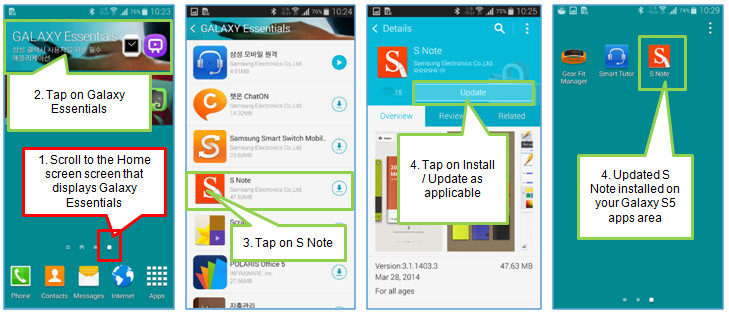
Thank you for your feedback!
Please answer all questions.